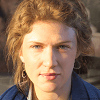Windows Server 2025 Minimum Requirements: A Complete Guide
Learn the minimum requirements for Windows Server 2025 to ensure a seamless upgrade, optimal performance, and 100% data security, keeping your server environment reliable and fully protected.
As businesses upgrade to Server 2025, mastering its minimum hardware and software requirements is essential for ensuring smooth operations. However, meeting these requirements is just the beginning. Protecting your data and ensuring system resilience is equally critical.
In this article, we’ll explore the Server 2025 minimum requirements to make your update smooth and seamless, and also explain how integrating a powerful Server backup tool complements your server setup and ensures the long-term health of your business infrastructure.
Windows Server 2025 Minimum Hardware Requirements
Windows Server 2025 is designed to meet the demands of modern enterprise environments, offering powerful features for virtualization, security, and scalability. However, before installing or upgrading, it's essential to ensure your hardware meets the minimum system requirements. Here’s an optimized overview of what’s needed to run Windows Server 2025 efficiently:
Processor Requirements
To install and run Windows Server 2025, your server must meet the following processor requirements:
1. Clock Speed: At least 1.4 GHz.
2. Architecture: A 64-bit processor is required.
3. Instruction Set: The processor must support the x64 instruction set for compatibility.
4. DEP/NX Protection: Must support Data Execution Prevention (DEP) and No-Execute (NX). These features help protect against buffer overflow attacks by marking memory regions as non-executable.
5. PrefetchW, CMPXCHG16b, and LAHF/SAHF:
- PrefetchW optimizes performance by pre-fetching data needed by applications.
- CMPXCHG16b is used for atomic operations in 64-bit environments.
- LAHF/SAHF are virtualization features used to handle processor status flags in 64-bit systems.
6. SLAT (Second Level Address Translation): This is a key virtualization feature that enhances memory management. SLAT is required for running virtualized environments like Hyper-V.
- Intel refers to it as Extended Page Tables (EPT).
- AMD calls it Nested Page Tables (NPT).
If your processor does not support these features, it may not be able to run Windows Server 2025 effectively.
Memory (RAM) Requirements
1. Minimum for Server Core: 512 MB (bare minimum for basic installations).
2. Minimum for Desktop Experience: 2 GB (recommended for a more usable GUI experience).
3. Recommended:
- Server Core: 2 GB minimum to avoid performance bottlenecks.
- Desktop Experience: 4 GB for smoother performance, as 4 GB is commonly available even in mobile devices today.
- Notes:✎...
- Installing Windows Server 2025 with 512 MB of RAM in a Virtual Machine (VM) will likely result in an error, as the installation requires more memory. A minimum of 2 GB RAM is necessary for successful VM installations.
Error Correcting Code (ECC) Memory
For mission-critical server environments, consider using ECC (Error Correcting Code) memory. ECC memory helps to automatically detect and correct errors in RAM, reducing the risk of data corruption. It’s commonly used in servers and workstations, but it is generally more expensive than standard memory.
Storage Requirements
The storage requirements for Windows Server 2025 are:
- Minimum: 32 GB of storage space.
- Recommended: 64 GB or more for smoother performance and to accommodate additional features and updates.
- Notes:✎...
- If you use more than 16 GB of RAM, additional storage space will be needed, particularly for functions like hibernation, which may occupy extra space when enabled.
Network Requirements
For network connectivity, Windows Server 2025 requires:
- Ethernet Adapter: A PCI Express-standard Ethernet adapter with a minimum speed of 1 Gbps is necessary for proper network communication.
- Pre-boot Execution Environment (PXE): Required for network-based installations and booting via the network.
Other Requirements
- Internet Connection: A reliable bandwidth connection is necessary to receive updates, patches, and installation files from Microsoft.
- Input Devices: A keyboard and mouse are required for basic installation and configuration.
- DVD Drive: If you are using a DVD installation media, a DVD drive is necessary for installation.
- Graphics: A Super VGA display (minimum 1024 x 768 resolution) is required for the graphical user interface.
- UEFI and Secure Boot: Your system must support UEFI 2.3.1c firmware and Secure Boot for enhanced security during startup.
- TPM 2.0 (Trusted Platform Module): Required for advanced security features like BitLocker encryption. A TPM 2.0 chip is crucial to enhance system integrity and safeguard sensitive data.
Essential Server Protection for Upgrading to Windows Server 2025
When upgrading to or running Windows Server 2025, ensuring data integrity and system recovery is just as important as meeting the minimum hardware and software requirements. AOMEI Backupper Server provides an excellent solution for backup, synchronization, and disaster recovery, helping to safeguard your Windows Server 2025 environment.

-
Automated Backup Scheduling: AOMEI Backupper Server allows you to schedule regular backups, ensuring your Windows Server 2025 environment is consistently protected.
-
System Clone for Seamless Migration: With AOMEI Backupper Server, you can create an exact system clone, making it easy to migrate your existing server setup to new hardware or restore after an upgrade.
-
Incremental and Differential Backups: Efficiently manage backup storage by performing incremental or differential backups, capturing only changes made since the last backup.
-
One-Click System Restore: It offers a one-click system restore, allowing you to quickly recover Windows Server 2025 from a failed upgrade or disaster.
These backup features make AOMEI Backupper Server an essential tool for upgrading and running Windows Server 2025 securely and efficiently.
Easy Backup Your Whole Server Data
Step 1. Download and launch AOMEI Backupper Server, then go to the Backup tab and select System Backup.
Step 2. Select a destination folder or drive for the system image.
Step 3. Customize backup settings and click Start Backup to create the system image.
Options: Personalize your backup by adding comments, encrypting the backup, splitting/compressing the backup file, and enabling email or SMS notifications.
Schedule Backup: Choose your preferred backup frequency: Daily, Weekly, Monthly, or trigger backups based on events or USB connection.
Backup Scheme: Automatically delete older backup versions when the set copy limit is reached, helping you manage storage space efficiently.
Conclusion
In addition to meeting the minimum requirements for Server 2025, it’s essential to have the right tools in place for system protection and data recovery. AOMEI Backupper Server offers a comprehensive, easy-to-use solution for backup, synchronization, and cloning, ensuring that your server environment remains secure and resilient against unexpected failures.
Whether you are setting up a new server or upgrading your existing infrastructure, the AOMEI Backupper Server is an invaluable tool for maintaining business continuity and safeguarding your data.