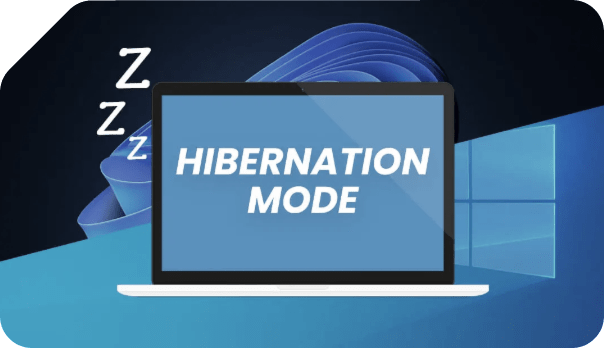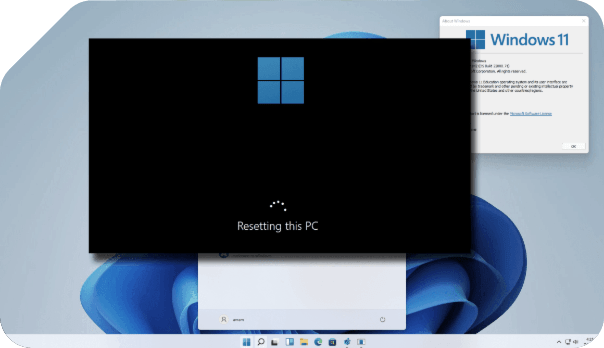Windows 11 backup and recovery solutions. Clone HDD to SSD or clone SSD to larger SSD in Windows 11, etc.
Top 3 Ways to Make Windows 11/10 Sync Folders Fast and Easily
If you want to backup your data and see the backup contents at any time, but would not like to create an image file, you can seek help from file sync tools. Here is a stepwise guide for you.
Best Free Cloning Software for Windows 11 – Speed & Feature Comparison
Which free cloning software for Windows 11 is the best? Check out detailed comparison table and performance benchmarks to find the fastest and most reliable software for your needs.
Fixed: 0xc1900101 0x20017 Windows 11 Installation Error
This guide will walk you through multiple methods to resolve 0xC1900101 0x20017 Windows 11 upgrade error, helping you easily upgrade to Windows 11 24H2 and keep your file secure.
How to Clone Apps with CloneApp on Windows 11/10
Want to know how to clone an App in Windows 11 using CloneApp? Read this post to learn how to use CloneApp on Windows 11/10 and get a more easy to use Windows cloning software for system migration.
Samsung Data Migration On Windows 11: Pros & Cons & Tutorial
If you want to upgrade your Windows 11 hard drive to a Samsung SSD, you can try the Samsung Data Migration tool or the best Samsung SSD clone software – AOMEI Backupper.
Top Alternative for Seagate Dashboard of Windows 11 Users
Can you use Seagate Dashboard on Windows 11?? Unfortunately, the answer is no. But you can find a free Seagate Dashboard alternative in this article to help you do what it can bring you.
Solved: Check for Windows Update Issues Detected Windows 11
This article contains information that shows you why this error “check for Windows update issues detected” occurs and tells you how to solve it.
How to Use Windows 11 Shadow Copy: Full Guide & Alternative
Things you need to know about how to use Windows 11 shadow copy correctly are here, follow if you don’t know how.
How to Boot Last Known Good Configuration in Windows 11/10/8/7
How to get to Last Known Good Configuration on Windows 11/10/8/7? Read this post to get a stepwise guide and an easier alternative way to system restore.
Desktop Restore on Windows 11/10: 8 Simple Ways
If you are facing missing desktop icons, this article will show you how to perform desktop restore in Windows 11/10 easily, bringing your desktop back to normal.
How to Move AppData to Another Drive in Windows 11 Safely
Want to move AppData to another drive so as to release space on C drive? Here is a how-to guide.
Full Guide to WD My Cloud on Windows 11: Setup and Access
Want to use WD My Cloud on Windows 11 but don’t know how to set it up? Scroll down to get a complete guide.
No System Restore Points on Windows 11? Solved Now!
Want to restore Windows 11 to earlier date but find no system restore points? Don’t worry! Follow this article to fix the issue and get the best free Windows 11 backup and restore software.
How to Repair Windows 11 Bootloader: Step-by-Step Guide
Having trouble booting into Windows 11? Learn how to repair the Windows 11 bootloader with this step-by-step guide. We cover automatic repair, command-line fixes, and system file restoration to help you get your PC running smoothly again.
Top 2 Ways to Fix Cannot Install or Upgrade to Windows 11
You will know the reasons you cannot install or upgrade to Windows 11 and how to fix it. You can also learn how to solve the system unbootable after installation failed. Please read on.
Windows 11 Backup and Restore: Full Guide and Solutions
Read this detailed post to learn a step-by-step tutorial on the difference between Windows 11 Backup and Restore and Windows 10 and how to use it to backup files as well as other alternative backup solutions.
Ultimate Guide to 0x800f0831 Windows 11 Update Error
One common issue for Windows 11 users is the frustrating 0x800f0831 update error. This article will explain what this error code means and offer practical solutions to fix it.
Asus Recovery Tool Windows 11: Usage Guide & Alternative
Wondering how to use the Asus Recovery Tool Windows 11 to restore your Asus PCs to a working state? Keep reading and find the professional step-by-step instructions, and also an alternative solution in case you encounter issues with the recovery tool.
How to Upgrade Windows 10 VM to Windows 11 - 2 Ways Here!
If you have a Windows 10 VM and want to upgrade it to Windows 11, read this article to learn two ways to go.
Fixed: Samsung T7 Not Showing up on Windows 11(7 Ways and 1 Tip)
Cannot access your Samsung T7 SSD on your Windows 11 PC? Here is a collection of guides to help you get your Samsung SSD working properly on your PC.
How to Perform Windows 11 Local Backup Easily (3 Ways)
You can learn why users select Windows 11 local backup and 3 ways to easily perform Windows 11 local backup including the easiest one. Continue reading to know more detailed information.
How to Schedule Automatic Backups in Windows 11 (4 Ways)
What is automatic backup? How to create automatic backups in Windows 11 efficiently? Find the top 4 solutions from this page.
How to Fix INVALID DATA ACCESS TRAP on Windows 11
If you are experiencing an INVALID DATA ACCESS TRAP on Windows 11, read this guide to get 5 powerful solutions and learn a reliable way to protect your files.
Seagate Hard Drive Not Showing Up on Windows 11: 5 Fixes
From this page, you will learn the reasons of why Seagate hard drive not showing up on Windows 11, and you’ll be provided with some possible reasons to fix it without effort.
How to Transfer Windows 10 Profile to Windows 11 | 3 Ways
If you want to transfer your user profile after you upgrade your Windows 10 to Windows 11, then you have come to the right place!
How to Convert MBR to GPT in Windows 11 Easily (3 Ways)
You can learn 3 easy methods to convert MBR to GPT in Windows 11 and how to easily restore Windows 11 system backup to GPT without converting partition style. You can read on for more details.
How to Reinstall File Explorer on Windows 11 | 8 Workarounds
If you are looking for ways to reinstall File Explorer on Windows 11, you may find the answer in this article. Additionally, a data safeguard tip is given to enhance data security.
Top 3 Ways to Create Windows 11 UEFI Bootable USB
If you are still searching for an easy and secure way to create Windows 11 boot USB UEFI, you can refer to this post with top 3 ways. You can choose Media Creation Tool, Rufus, or best free media creator as you need.
Windows 11 File Sharing: How to Share a Folder on Network
Looking for how to perform Windows 11 file sharing? The network discovery and sharing function has been improved a little in Windows 11. Learn how to enable network discovery and file sharing in this article.
Ultimate Guide: How to Install a Second SSD on Windows 11
Dive into the detailed process of how to install a second SSD on Windows 11, ensuring compatibility, and leveraging AOMEI Backupper for a hassle-free setup. Elevate your system's performance with this comprehensive guide.
5 Ways to Fix Windows 11 Won’t Install from USB (Updated)
You can learn why Windows 11 won’t install from USB drive and how to fix this problem in 5 methods including the easiest one. Every method includes a tutorial. Keep reading for more details.
How to Fix Dropbox Not Syncing on Windows 11 | 4 Ways in 2025
If you encounter the problem that Dropbox not syncing or working on Windows 11 PC, you can refer to the solution provided for you in this article to solve the problem. Also, you can find an easier way to backup to a cloud service.
How to Use SD Card as Internal Storage on Windows 11 | 3 Ways in 2025
How to use SD Card as internal storage on Windows 11? This article gives you to a complete guide to using SD cards as internal storage. Also, you can learn a quick way to transfer files to the SD card.
Solved: Winload. efi Missing in Windows 11 | 2025
Encounter the "winload.efi is missing or contains errors" error during computer boot? Discover potential reasons and find solutions to fix the winload.efi problem in Windows 11, 10, 8, 7 here.
5 Easy Ways to Access Windows 11 Recovery Environment
You will learn 5 ways to access Windows 11 recovery environment and how to use recovery tools in the Windows recovery environment. Grab the steps below!
How to Disable Sign-In on Windows 11 and Help Your Workflow
This comprehensive guide will walk you through methods to disable the sign-in feature in Windows 11. We’ll also cover key terms, answer faqs, and provide expert tips to help streamline your Windows experience while maintaining security where necessary.
Solved: HP Laptop Won't Connect to WiFi in Windows 11
Your HP laptop refusing to connect to WiFi on Windows 11 can be a frustrating experience. In this comprehensive guide, we'll explore the common issues, provide step-by-step solutions, and offer expert recommendations to get your laptop back online seamlessly.
Best Way to Clone Windows 11 to NVMe SSD
Boost Windows 11 performance with NVMe SSD! Scroll down to learn how to clone Windows 11 to NVMe step by step using AOMEI Backupper.
How to Disable Lock Screen on Windows 11: 2 Ways + 1 Tip
Explore step-by-step instructions on disabling the lock screen on Windows 11. Learn about AOMEI Backupper's role in safeguarding system changes. Elevate your Windows 11 experience by customizing your lock screen settings!
Update and Security on Windows 11: What Are the Changes?
Can't find the Update and Security section on Windows 11? This guide shows you where to locate those features and recommends the best free backup software for Windows 11.
Fixed! How to Reset Windows Security in Windows 11
In this guide, we’ll walk you through the steps to reset Windows Security and show you how pairing it with AOMEI Backupper, a powerful backup software, can enhance your data protection and recovery strategy.
How to Move Windows 11 to Another Drive - Easy & No Data Loss
Want to learn how to move Windows 11 to another drive safely? You can find a reliable disk cloning software on this page to help you do this. With its help, you will not encounter any startup problems after cloning.
Top 8 Ways to Improve Windows 11 Performance
If you want to speed up and improve your Windows 11 performance, you can’t miss out this guide for it can offer you the most effective methods.
16 Ways Fixed: Kernel Security Check Failure Windows 11
It can be frustrating to meet the kernel security check failure issue on your Windows PC. Here offer you 16 feasible ways to solve this problem.
Top 4 Ways to Fix Mouse Lagging on Windows 11
If you encounter mouse lagging on your Windows 11 system, try out the below several ways!
4 Ways: Removing OneDrive from Windows 11
This article describes a complete guide to removing OneDrive from Windows 11.
Fixed: Windows 11 Defender Keeps Turning Off
Windows 11 Defender keeps turning off? Don’t worry! This guide will let you know the various ways to solve this problem. It also comes with a way to protect your system.
How to Easily Fix Windows 11 Defender not Working (3 Ways)
You can learn 3 useful methods to fix Windows 11 Defender not working and the best way to protect computer from viruses or other threats. Keep reading to learn the detailed information.
Fix Windows 11 Issues Gaming (Top 6 Ways Included)
It can be so much annoying when encounter Windows 11 issues gaming. But don’t worry, this post will summarize the top 6 fixes to finish this issue. You can read below to improve your gaming performance.
Guide to Resolve Windows 11 Mapped Drive Not Showing Up
This article provides an in-depth guide to resolving the issue of a mapped drive not showing up in Windows 11. It offers multiple solutions with step-by-step instructions and a detailed FAQ section. By following these strategies, users can effectively troubleshoot and resolve network drive visibility problems.
Windows Security Blank on Windows 11: 8 Top Ways and 1 Tip
If you encounter Windows security blank on Windows 11, don’t panic. Here are plenty of methods to troubleshoot this issue. Also, you can gain one backup tip to enhance computer security.
Top 4 Ways to Fix 0xC1900101 on Windows 11 Easily
If you are looking for a tutorial on how to fix 0xC1900101 in Windows 11, then you are in the right place. Read this page carefully and you will learn about the reasons and fixes for this error.
CRITICAL PROCESS DIED on Windows 11: Solved 6 ways
Are you troubled by Critical Process Died Error on Windows 11? Read this detailed post to learn a step-by-step tutorial to learn 6 possible ways for this error. And also a backup solution to prevent other BSOD issues.
Stepwise Guide to Factory Reset Dell Laptop in Windows 11
Are you looking for the easiest and most secure way to factory reset Dell laptop in Windows 11? This guide offers you solutions to enable the task with ease. Read on and gain more details.
How to Format PC on Windows 11 (Top 2 Ways)
If you want to format PC of Windows 11, this article will provide you with 2 reliable solutions including Windows Settings and third-party software.
Top 4 Ways to Enable Hibernate Mode in Windows 11 Easily
Read this detailed post to learn a step-by-step tutorial of how to enable hibernate mode in Windows 11 with 4 easy methods as well as master the best way to protect Windows 11 from any severe issues.
Fix 0x80070002 on Windows 11 Immediately (0x80070003 Also Applies)
If you encounter error 0x80070002 or 0x80070003 in Windows 11 update, please try the solution provided for you in this article to fix this error code immediately.
How to Clone Dynamic Disk in Windows 11 (2 Ways)
You’ll learn how to clone dynamic disk for Windows 11 easily with 2 methods, including the easiest way you don’t need to convert disk. Continue reading for more details.
[Step by Step] How to Backup with Windows 11 File History
Learn how to back up your files using Windows 11 File History with this step-by-step guide. Discover a simpler alternative if File History doesn't meet your needs.
Top 3 Ways to Fix Updates are Underway Windows 11
This article provides a detailed overview of the updates are underway windows 11, and offers solutions. Additionally, it covers how to optimize the update process, prevent potential conflicts, and make the most of Windows 11's new features.
Best Freeware to Backup Windows 11 to USB Drive Securely
Wanna back up Windows 11 to USB but don’t know how to do it? Read this page to get the easiest and free way to finish the task.
Windows 11 Copy Paste Not Working? Try Top 5 Fixes Here!
Facing Windows 11 copy-paste not working issue but don’t know what to do? This tutorial summarizes the 5 most effective ways for you to easily solve this problem.
Fix Windows 11/10 Reset Not Working: Quick Solutions
Don’t know how to fix the Windows 11/10 reset not working problem? Read this detailed post to learn a step-by-step tutorial to fix pc won’t reset. On this page, you can find various solutions to this BSOD error and an easier way to perform PC resetting.
How to Fix Windows 11 Stuck on Restarting (5 Ways)
This article outlines why this issue happens and provides detailed solutions to resolve it. From simple fixes like force restarting your PC to more complex methods involving system recovery tools, the guide ensures you can overcome this obstacle and restore your device to normal functionality.
[Solved] Secure Boot Enabled But Not Active in Windows 11
From this article, you can find the most probably working method to fix Secure Boot enabled but not active in Windows 11 issue. And one secure and free way to protect your data is also presented.
How to Disable Test Mode on Windows 11/10 for Enhanced Security
Discover the step-by-step process of disabling test mode in Windows 11. Explore the benefits, troubleshoot common issues, and learn how AOMEI Backupper enhances system security.
7 Ways: How to Fix Windows 11/10 Cannot Access Shared Folder
This article provides you with 7 solutions to fix Windows 11 cannot access shared folder problem. You can also learn another, simpler way to share files with others in this article.
How to Delete WindowsApps Folder on Windows 11 Safely
Many users wonder if it is safe to delete WindowsApps folder on Windows 11. Some of them found it impossible to delete the WindowsApps folder. Why does this happen? How to successfully delete this folder? Read this article to find out.
DirectX Update for Windows 11: Boost Your Gaming Performance
This article provides a comprehensive guide on how to perform a DirectX update on Windows 11. By ensuring that you are using the latest DirectX version, you can optimize your system for better gaming and multimedia performance.
Fix 0x800f0900 Error on Windows 11: Quick and Easy Solutions
The 0x800f0900 error in Windows 11 is a common issue encountered during system updates or installations. In this article, we explore several solutions to resolve the 0x800f0900 error in Windows 11, providing step-by-step instructions for each approach.
How to Fix "Windows 11 24h2 Failed to Install" Errors
The "Windows 11 24H2 failed to install" error is pretty common to users who want to upgrade to Windows 11 24h2. From checking the system to using alternative installation methods, the article covers everything you need to know to upgrade to Windows 11 24H2 successfully.
Top 6 Ways: Fix External Hard Drive not Showing up in Windows 11
You can learn why external hard drive not showing up in Windows 11 and the top 6 ways to fix the problem effectively and securely. You can also learn how to better protect your external hard drive.
Windows 11 24H2 ISO Download: 2 Methods + 1 Tip
If you want to get the latest Windows 11 update - Windows 11 24H2 version, follow this guide to get its ISO download. Two methods are included here.
Full Guide to Windows 11 24h2 System Requirements
This article provides an in-depth look at the Windows 11 24h2 system requirements, guiding users through the checks and the upgrade process. By the end of this guide, readers will get the knowledge to determine if their systems are ready for the transition and how to optimize their devices' Windows 11 experience.
Ultimate Guide to How to Upgrade to Windows 11 24H2
This article serves as a detailed guide on how to upgrade to Windows 11 24H2, providing a step-by-step approach that ensures transition. Every essential aspect is covered. Additionally, readers will learn about the importance of backing up their data using AOMEI Backupper, a reliable solution for safeguarding important files.
Fix Windows Update Something Went Wrong on Windows 11: 6 Ways
You can learn 6 methods to solve the Windows Update something went wrong on Windows 11 error in this article. Don't remember to back up your system to avoid future update errors.
Windows 11 White Screen? Try Top 10 Ways to Fix It Now!
It is quite typical to have a White Screen with only the cursor on startup page in Windows 11. Don't worry, follow the 10 methods listed in this article and you will effortlessly settle this issue.
How to Fix Windows 11 SD Card Not Detected Issue
If you encounter the Windows 11 SD card not detected issue, you can refer to this article for help. You can also backup SD card regularly to avoid data loss.
How to Perform Windows 11 Recovery USB Download for Anotehr PC
You can learn how to perform Windows 11 recovery USB download for another pc in this article easily. This includes using Microsoft's own software and third-party security software, so you can choose the kind that works best for your situation.
Windows 11 Recent Files Disable/Enable/Clear Methods
Don’t you know how to disable recent Windows 11 files? Read this detailed post to learn a step-by-step tutorial to finish this task with ease. On this page, you can find various methods to disable/enable/clear recent files in Windows 11.
A Full Guide to Solve Windows 11 PC Must Support Secure Boot
Secure Boot is one of the requirements for Windows 11 installation. From this article, you can get a full guide to enable Secure Boot with a few clicks.
Solved: Windows 11 File Explorer Crashing (7 Ways)
This article delves into common causes of File Explorer crashes. We’ll explore comprehensive solutions, each with step-by-step guidance, ensuring you can resolve the issue and maintain a smooth, efficient experience. These methods are designed to help users regain control.
Secure Erase SSD Windows 11: Three Step-by-Step Solutions
Read this detailed post to learn step-by-step tutorial to know how to secure erase SSD Windows 11 so that it can never be recovered. Here you will get 3 detailed ways on how to wipe an SSD on Windows 11, as well as the benefits and the preparations. Continue to explore.
How to Sync Folders with Windows 11 Dropbox (2 Easy Ways)
From this post, you can learn how to synchronize files or folders to Dropbox automatically. And there is a free sync tool recommended, which can do sync tasks with just a few clicks. Read on to get the detailed steps.
Fix Windows 11 Boot Loop with 4 Easy Ways (1 Bonus Tip)
If you are looking for valid and simple solutions to fix Windows 11 boot loop issue, you can try the options presented in this article. Meanwhile, you can gain the best data protection solution to avoid system errors occur.
How to Make Windows 11 Boot from USB (Top 2 Ways + 1 Tip)
Read this article to learn how to boot Windows 11 from USB securely with the presented top 2 ways. You will know how to make preparations like making a bootable USB and formatting a USB.
We Couldn't Update System Reserved Partition in Windows 11/10
If you have no idea how to tackle the "We can't update the System Reserved Partition in Windows 11" problem, you can find the best solutions here to easily finish this task.
Full Guide: Use USMT on Windows 11 (with Free Alternative)
USMT is compatible with Windows 11. Then how to use it? Is there any easier way to migrate user profiles?
2 Easy Ways to Undo System Restore on Windows 11/10
You may want to undo system restore if it doesn’t solve your computer problems and causes losing crucial apps. Scroll down and learn how to undo a restore step by step.
Easiest | Transfer Files from External Drive to PC on Windows 11
This post will show you how to transfer files from external hard drive to PC on Windows 11 with two simple ways. You can try the one that suits you best.
SyncToy on Windows 11: Full Guide and Best Free Alternative
This guide provides an in-depth look at how to set up SyncToy, explore its alternatives, and optimize its use. Learn about the benefits of file synchronization and the step-by-step solutions to common issues. Additionally, get answers to frequently asked questions to streamline your experience.
A Full Guide to Fix Surface Pro 7 Windows 11 Issues
If you are running Windows 11 on Surface Pro 7, you may encounter some common issues. This tutorial will provide you with detailed rescue plans to fix them.
Settle Slow File Transfer in Windows 11 (7 Fixes and 1 Tip)
In order to settle the slow file transfer in Windows 11 issue, you can try the presented 7 fixes. Meanwhile, you can get one fast file transfer software here. Read on to get the detailed tutorial.
How to Remove Password on Windows 11 Safely
You can learn 3 ways to remove password on Windows 11 to help you automatically log in to your computer and save your time.
4 Ways: Reboot and Select Proper Boot Device on Windows 11
Get the Reboot and select proper boot device issue but have no idea to get rid of it? Thankfully, there are multiple ways presented for you to fix this error with ease and get back to Windows immediately.
PC Slow Startup on Windows 11? Try Top 9 Fixes Here!
This article will provide you with the top 9 fixes to solve Windows 11 startup slow issue. Meanwhile, there is a bonus tip to help you speed up your PC.
3 Ways: Set up OneDrive Automatic Backup Windows 11
Wanna know how to set up OneDrive automatic backup Windows 11? This article presents 3 easy and free ways for you to achieve this. Keep reading to learn more details.
How to Fix No Bootable Device Found on Windows 11 - 4 Ways!
This article focuses on resolving the "No bootable device found on Windows 11" error. You will learn what this error is, what causes it, and all the possible ways you can do to fix it quickly.
How to Migrate Windows 11 to a New Computer | 2 Scenarios
Have you installed Windows 11 on your old PC? After buying a new PC, you may want to migrate Windows 11 from the old computer to the new one instead of doing clean install again. How to achieve it? Find two easy solutions below.
Enable HP System Recovery on Windows 11 with 3 Easy Ways
How to enable HP system recovery on Windows 11? On this page, you will be able to learn different solutions to bring your computer to earlier state securely and easily.
A Full Guide to Use HP Recovery Manager in Windows 11
From this page, you can learn how to use HP Recovery Manager in Windows 11 and its best alternative to recover your system if there are some errors happening to your HP computer.
Full Guide to Use HP Cloud Recovery Tool on Windows 11
In this tutorial, you can learn how to use HP Cloud Recovery tool on Windows 11. Once there’s something bad occurs on your PC, you can follow the guide to recover it without effort.
How to Turn off OneDrive Sync on Windows 11/10: 4 Ways
How to turn off OneDrive sync in Windows 11? This article provides you with 4 effective ways to achieve this goal. You can also find a powerful software to help you sync your files to other places.
[Solved] How to Backup a Dell Laptop Windows 11
This article presents 4 efficient ways to backup Dell laptop Windows 11. Find the one that best suits you after reading.
How to Use Google Drive on Windows 11 (Install & Set Up)
Google Drive is a popular cloud storage solution. Learn how to install and set up Google Drive on your Windows 11 PC from this page.
How to Easily Factory Reset Windows 11 PC (2 Ways)
You will learn 2 easy methods to factory reset Windows 11 PC. And you can learn how to backup your important files in Windows 11 before resetting. Please read on.
Full Guide: Clean Install Windows 11 without USB
When you need to clean install Windows 11 without a clear idea, you can refer to the below full guide with clear images!
Top 4 Ways to Fix Boot Critical File Corrupt in Windows 11/10
This article contains information that shows you how to fix boot critical file is corrupt. You are able to try the listed 4 solutions to fix this error securely.
How to Backup Windows 11 to Google Drive (OS and Files)
Looking for a way to backup Windows 11 to Google Drive? Follow this guide to get detailed steps.
How to Clone Windows 11 to Another Hard Drive (Bootable)
How to clone a hard drive Windows 11 to another easily and make it bootable? Read on to solve this task effortlessly.
Windows 11 NVMe Not Detected? Top Ways to Fix It Now!
According to this article, you can get the top ways to fix the NVMe not detected issues, and gain an easy freeware to avoid data loss.
Backup and Restore Windows 11 Image to New Hard Drive Easily (3 Ways)
Don’t want to reinstall system and afford data loss? Check the content below and learn how to backup and restore Windows 11 image to new hard drive with 3 working ways.
Windows 11 Backup Failed - How to Fix It Completely
You will learn how to fix Windows 11 backup failed completely with x helpful solutions. And the easier way is to replace it with a reliable backup software.
Top 5 Ways to Fix Windows 11 Install not Detecting SSD
Wanna figure out why does SSD not showing up when installing Windows 11 and how to fix it? From here, you will be provided with a full tutorial to finish this task with ease. Keep reading to learn more details.
How to Make Exact Copy of Hard Drive in Windows 11 (2 Ways)
This guide covers essential techniques and tools required to make exact copy of hard drive in Windows 11. We will explore two effective methods: using AOMEI Backupper, and a built-in Windows tool. both methods will be presented with detailed, step-by-step instructions to simplify the process.
Easily Clone SSD to SSD in Windows 11 with the Best Migration Tool
This article delves into the reasons for SSD cloning, the benefits it offers, and a detailed method to accomplish it effectively. By following the outlined solutions, users can ensure that their operating system, applications, and files are transferred seamlessly.
What is The Best Windows 11 USB Creator? Try 4 Options Here!
Looking for the best Windows 11 USB tool but don’t know which one to choose? Refer to this article and you can find the best answer among the 4 recommended tools.
How to Copy Windows 11 to Bootable USB (3 Cases)
Looking for solutions to make a copy of Windows 11 on a USB drive and make the drive bootable? Read this article carefully to learn 3 different ways.
How to Download Windows 11 23H2 ISO (Easy 2 Ways)
You can get two methods to download Windows 11 23H2 ISO. And get the simplest method to create ISO image via AOMEI Backupper.
How to Create Bootable USB by Rufus on Windows 11
Rufus helps you to create a bootable USB on Windows 11, and if you are seeking an easier way to do that, then don’t miss the article!
Perform Alienware Factory Reset Windows 11 in Top 3 Ways
You can factory reset your Alienware via 3 useful ways, form settings, from boot, and via AOMEI OneKey recovery tool.
How to Fix Missing Recovery Partition on Windows 11 (Top 2 Ways)
You will learn 2 useful ways to solve missing recovery partition in Windows 11, including use WinRe.wim File and the professional third-party tool can help you.
Top 3 Ways to Perform Acer Recovery in Windows 11
How to reset your Acer PC into factory mode? Reading the following article to get more ideas.
Can’t Drag and Drop on Windows 11 – 6 Solutions
How to fix can't drag and drop problem on Windows 11? Read through this article to learn the detailed steps of the 6 fixes and also learn the easy ways to secure your system.
Complete Guide to Turning off Windows Defender on Windows 11
Windows Defender is a free built-in comprehensive antivirus tool with reliable protection. You can learn how to turn off Windows defender on Windows 11 from this article. This article also provides you with a reliable way to protect your system and data.
Fixed: Windows 11 Go Back to Windows 10 Not Working
Some users reported that Windows 11 go back to Windows 10 not working problem, especially for those people who want to downgrade from Windows 11 to 10 after 10 days. How to solve this problem? How to protect your data from damage? Find the answer on this page.
Seagate DiscWizard Windows 11: Download and Its Alternative
What is Seagate DiscWizard? Does Seagate DiscWizard work with Windows 11? How to download it on your PC and use it effectively?
Windows 11 23H2 Enablement Package: Setup and Backup
How to get Windows 11 23H2 via the enablement package? What’s new about this version? Is the installation operation secure? You will find an answer here.
Backup Installed Programs in Windows 11 to Avoid Reinstallation
You will learn how to backup installed program in Windows 11 easily. Also, if you want to roll back to Windows 10 or reinstall Windows 11, this article can also help you. Get all of them below.
How to Easily Delete Recovery Partition in Windows 11 (2 Ways)
You can learn the brief introduction of the recovery partition and backup system before deleting recovery partition in Windows 11 as well as 2 methods to delete it. Keep reading to know more details.
Quick Fixes for Windows 11 Update Stuck at 0%, 99%
Installing Windows 11 from Windows Update but getting stuck at 0%, 61%, 73%, 99%, etc? Ease your mind and read this detailed post to learn a step-by-step tutorial to run 5 quick fixes to the Windows 11 stuck on updates are underway issue.
5 Methods Fixing Windows 11 Taskbar Not Working After Update
The article provides 5 practical solutions and one backup tool to resolve the Windows 11 taskbar not working after update. With detailed steps and troubleshooting techniques, this guide aims to empower users to regain control over their taskbar and enhance their Windows 11 experience.
How to Fix Windows 11 Format FAT32 not Available
This article provides a comprehensive overview of the issue, explaining why this happens, what alternatives are available, and multiple methods to bypass this limitation. Detailed solutions and step-by-step guides will help you format your drive correctly while ensuring optimal functionality for your devices.
Why Windows 11 Is Not Booting Up? 5 Ways to Fix It
This article delves into various potential causes of Windows 11 is not booting up and presents solutions to fix it. Users can navigate the complexities of troubleshooting. Key topics include troubleshooting techniques, faqs and tips that are related to issues.
How to Bypass BitLocker Recovery Key in Windows 11 (2 Ways)
BitLocker encryption in Windows 11 provides an essential layer of security, protecting sensitive data on your system. This article dives into solutions for bypassing BitLocker encryption, recovering access, and ensuring your data remains intact. this guide helps you navigate through BitLocker encryption challenges securely.
How to Refresh Windows 11 without Losing Programs (3 Ways)
You can learn how to refresh Windows 11 without losing programs with 3 useful methods and you will know the best solution to prevent losing all your programs as well as the data in Windows 11.
Full Guide: Check and Enable TPM 2.0 for Windows 11 Update
What is TMP, how to effectively check and enable TPM 2.0 for Windows 11 update? This article will provide you with the most detailed guide.
How to Backup Windows 11 Files & OS to Network Drive
This guide walks you through the benefits of backing up Windows 11 to a network drive, explains different backup solutions, and provides step-by-step instructions. Whether you are setting up a backup or automating the process, this article covers every detail. Additionally, we answer faqs and offer expert tips to ensure your data.
[4 Ways] Boot into Lenovo Safe Mode in Windows 11
This guide walks you through the steps to access Lenovo Safe Mode in Windows 11, offering solutions to help you get it done. Additionally, you'll learn about different Safe Mode options and how to resolve common system problems using Safe Mode. This guide ensures you can restore your Lenovo device’s functionality in no time.
How to Map SharePoint Online as Network Drive in Windows 11
Want to map SharePoint to File Explorer as network drive? Read this article to get a complete guide.
Why & How to Fix USB Flash Drive Not Showing Up in Windows 11
This guide dives into step-by-step methods to help you quickly resolve the issue. From basic hardware checks to more advanced solutions. We explore multiple approaches to regain access to your USB drive. Additionally, we’ll introduce reliable software for protecting your data and ensuring that issues.
How to Fix Windows 11 Startup Apps Not Showing
The article outlines detailed solutions to resolve this issue, provides insight into related technical terms, and offers practical tips for preventing future problems. Additionally, it will demonstrate how you can safeguard your system, ensuring smoother operations.
[Solved] Windows 11 Freezes Randomly - 9 Ways
Some users reported that their Windows 11 freezes randomly. You can learn about 9 solutions to this problem in this article. If all the solutions fail to solve your problem, you can try to use reliable third-party software to perform "Universal Restore".
Learn How Dell Downgrades Windows 11 to 10 Safely
How can Dell downgrade Windows 11 to 10 safely? This article provides you with two different scenarios to downgrade Windows 11 to Windows 10 and gives you a reliable way to protect your data.
3 Fixes: Windows 11 Antimalware Service Executable Use High Memory
Have you also encountered problem of Antimalware Service Executable high memory for Windows 11? This article will tell you why it happens, and how to fix it in 3 ways.
[Fixed] Desktop Window Manager High Memory on Windows 11
Got Desktop Windows Manager high memory on Windows 11 and don’t know what to do? Don’t worry, you can learn the causes and solutions to this error from this page.
How to Backup C Drive on Windows 11 | 2 Ways
Do you want to backup your C drive but feel confused to know how? Read the article to follow the tutorials.
[Solved] Inaccessible Boot Device in Windows 11 SSD
This article dives into the causes of this error and offers comprehensive solutions to resolve it. We'll cover both basic troubleshooting steps and advanced fixes, ensuring that users of all technical levels can get their systems back up and running.
Fixed: Unable to Copy Files to External Hard Drive Windows 11
When you try to copy files to external hard drive on Windows 11 but find out in vain, you can refer to the below article to troubleshoot the issue.
Fixed: Windows 11 Task Scheduler Not Working
When you meet the task scheduler issue, don’t panic. Try out the below several ways!
PXE Boot on Windows 11: A Step-by-Step Guide
In this article, we will explore how to configure PXE boot on Windows 11, its uses, and step-by-step methods for setting it up. We’ll provide three detailed solutions for enabling PXE boot, answer faqs, and give expert insights into terms related to PXE boot.
Complete Guide to Backup Specific Folders on Windows 11 | 5 Ways
Want to know how to back up specific folders on Windows 11? This article provides 5 different ways, including the copy feature, Windows 11 built-in backup tool File History, Backup and Restore (Windows 7), OneDrive and free third-party software - AOMEI Backupper.
Enable/Disable Windows 11 Always Show More Options from Right Click Menu
This article will provide 4 ways to fix Windows 11 always Show More Options from the right-click menu. You’ll also learn why the new right-click menu exists, the benefits of having more options available at all times, and how to seamlessly revert any changes if necessary. You will have full control over your context menu in Windows 11.
Repair Windows 11 with Command Prompt (SFC, DISM, etc)
Find your Windows 11 works improperly and want to fix it using Command Prompt? Read this article carefully to get a complete guide.
Password Protect a USB Drive on Windows 11 Without BitLocker
In this article, we will explore alternative methods to password protect a USB drive on Windows 11 without using BitLocker. Whether you’re looking for software solutions or manual encryption techniques, this comprehensive guide will walk you through everything you need to know to safeguard your portable data.
Windows 11 File History Not Working? All You Need to Know
In this article, we explore the common issue of Windows 11 File History not working, a problem that can leave many users without backups of their important files. This article explains the reasons behind this failure, offers multiple step-by-step solutions to fix the problem.
How to Create Recovery Partition in Windows 11 (2 Ways)
This article explores the importance of having a dedicated recovery partition and offers a comprehensive guide on setting it up. You’ll find detailed solutions that walk you through different methods, ensuring that your system remains resilient against potential failures.
How to Backup Windows 10 Before Upgrading to Windows 11
It’s important to backup Windows 10 before upgrading to Windows 11. If there is a problem after the upgrade, or if you don't like the functions of the new system, you can easily restore to the previous state through a backup. You can learn three ways to backup Windows 10 in this page.
What Is Windows 11 BitLocker Recovery Key and How to Find It
How to get Windows 11 BitLocker recovery key on HP laptop? This article will give you a detailed introduction to what the BitLocker recovery key does and how to find it on your computer.
Best Free Disk Image Software for Windows 11(All Aspects)
You will learn the best free disk image software for Windows 11 in all aspects and how to use it to create a disk image in 2 easy ways.
Best Windows 11 Migration Tool: Migrate Everything You Want
You will know the best Windows 11 migration tool and learn how to migrate the operating system, files or data to a new drive easily using this tool.
Secure & Easy: Wipe Free Space on Windows 11 in Top 3 Ways
This article is here with top 3 solutions to help you wipe free space on Windows 11 securely in a few simple steps. You can check the details as follows by yourself.
How to Transfer Photos from Windows 11 to USB Stick (2 Ways)
You can learn why transfer Windows 11 to USB stick and 2 easy &secure methods to achieve the goal. You can keep reading and scroll down for more detailed information.
Top 4 Fixes to Error 0xc000000e in Windows 11—No Data Loss
You may receive an error code 0xc000000e when you try to boot your computer normally or use recovery tools to restore it. What should you do to solve this tricky problem? This article will provide you with the easiest and most effective countermeasures.
Guide | Enable UEFI Secure Boot for Windows 11 Update
Enabling UEFI Secure Boot is one of the essential requirements for Windows 11 upgrade. This page gives a comprehensive introduction to UEFI Secure Boot and shows how to enable UEFI Secure Boot step by step.
Fixed: Windows 11 Start Menu Not Working [9 Methods]
Recently, several users have reported the “Windows 11 Start Menu not working” issue, which makes performing daily tasks a bit onerous. This article provides 9 methods to this problem. If you are interested, please continue reading.
Solved: PC Meets Requirements for Windows 11 But Won’t Install
Why my PC meets requirements for Windows 11 but won’t install? This article lists some possible causes and the corresponding solutions. Read on to learn more!
How to Fix Windows 11 Microsoft Store not Working (3 Ways)
You’ll learn 3 useful ways to fix Windows 11 Microsoft Store not working and the best solution to solve repair failure. Please read on for more details.
How to Deploy Window 11 Image via WinPE USB Disk
If you want to deploy Windows 11 image via WinPE USB disk, you need to create a Windows 11 WinPE bootable USB at first. You can get a complete guide of these two operations in this article. If you are interested, please continue reading.
How to Encrypt External Hard Drive in Windows 11 (2 Ways)
You can learn why encrypt external hard drive in Windows 11 and 2 easy solutions to achieve the goal. The graphic tutorial will be included in each method. Keep reading to know more details.
How to Uninstall Windows 11 and Back to Windows 10 (3 Ways)
You’ll learn how to uninstall Windows 11 easily with 3 useful methods. You can use method 1 when you are within 10 days validity and use another two methods to uninstall Windows after 10 days.
How to Transfer Windows 11 to New SSD Step by Step [2 Ways]
It’s a good idea to install Windows 11 to SSD, but after a period of use, you may want to transfer Windows 11 from one SSD to another. To do this, cloning is a much easier way than backup and restore. Follow the steps below to try it.
Easiest Way to Fix Windows 11 Could not Find the Recovery Environment
You can learn why Windows 11 could not find the recovery environment and the easiest method to fix the problem. Please keep reading to learn more detailed information.
Easily Fix the Exception on Invalid Stack in Windows 11 (3 Ways)
You can learn why exception on invalid stack in Windows 11 and 3 easy methods to fix it. Every method includes a detailed tutorial. Keep reading to know more detailed information.
How Do I Backup Windows 11 to Synology NAS? (3 Easy Ways)
Wanna know how to backup Windows 11 to Synology NAS easily? This tutorial offers you the top 3 ways to enable the task to prevent your Windows 11 from system issues.
How to Easily Disable Bitlocker Encryption in Windows 11 (8 Ways)
You can learn what is Bitlocker encryption and how to disable Bitlocker encryption in Windows 11 as well as a better way to password your file. Please read on.
Top 2 Ways to Create Windows 11 Image for Deployment
This article delves into the step-by-step process of crafting a deployable image, exploring three robust solutions, and introducing AOMEI Backupper. Additionally, we answer frequently asked questions and provide practical tips for a seamless deployment experience.
What Is BSOD? How To Fix Blue Screen of Death on Windows 11
Read this detailed post to learn a step-by-step tutorial to learn what is BSOD and how to fix the blue screen of death on Windows 11. Follow our simple steps to troubleshoot and resolve this common issue quickly.
Best Way to Clone a Hard Drive on Windows 11 | Easy Guide
Want to clone HDD to SSD in Windows 11 without reinstalling everything from the scratch? This guide covers all the information you need. Scroll down to learn more.
2 Easy Ways to Run Bootable Clone on Windows 11 (Safe Boot)
This page explains how easy it is to perform a bootable clone on Windows 11 without losing any data. Continue reading for details on how to migrate your system and data.
How to Put a Windows 11 PC to Sleep Mode [Detailed Steps]
How to put a Windows 11 PC to sleep? Learn 8 ways to go to Windows 11 sleep mode in this article, and 6 ways to fix your computer won't go to sleep. This article also provides ways to keep your Windows 11 data safe. Check it out right now!
3 Easy Ways to Fix Windows 11 Install Stuck at 99
You can learn why Windows 11 install stuck at 99 and 3 easy ways to fix it, you can try them in turn as well as how to protect data from any damage. Please keep reading for more detailed information.
How to Easily Fix Windows 11 Getting Ready Stuck (5 Ways)
You can learn why Windows 11 getting ready stuck and 5 ways to fix this problem as well as how to protect your system before resetting. Keep reading to know more details.
How to Easily Fix Windows 11 Download Folder not Responding (3 Ways)
You can learn why Windows 11 download folder not responding and 3 methods to fix it as well as a method to prevent data loss. Please keep reading to learn more detailed information.
Top 3 Ways to Erase All Data on Windows 11
This article will tell you how to erase everything on your Windows 11 in 3 different ways. Now start your reading to get an idea.
Can I Use Easy Transfer on Windows 11? (with Alternative)
Is it feasible to use Easy Transfer on Windows 11? If not, how to migrate files and folders from one PC to another? This article will answer you.
2 Easy Ways to Download Windows 11 22H2 ISO without Issues
Learn how to download Windows 11 22H2 ISO in this article. You have at least 2 methods to complete this operation. You can also learn a reliable way to protect your system before upgrading.
How to Fix TPM Not Detected in Windows 11/10
Many users encounter the "TPM not detected" error in Windows 11. Don't worry, this article will provide effective methods to quickly fix TPM device not detected error. It also gives you ways to protect your system.
How to Move Hard Drive to New Computer in Windows 11
If you want to find a way to move hard drive to new computer in Windows 11, this article can help you a lot. You can find a professional migration tool that can help you transfer data and OS on hard drive to new computer without losing secure boot.
Check Windows 11 System Requirements: Compatible or Not
You will learn Windows 11 minimum system requirements in detail and how to check if it's compatible.
How to Change Drive Letter on Windows 11(4 Ways)
How to change drive letter on Windows 11? Here are 4 ways for you with stepwise guide. Also, it’s recommended to create a backup for your computer.
3 Ways: Enable Never Combine Taskbar Button in Windows 11
With this article you can learn how to enable Never Combine Taskbar on Windows 11. It includes three solutions and a backup strategy.
How to Upgrade Hard Drive to Larger Drive/SSD on Windows 11
Need to upgrade your hard drive on Windows 11? Or want to replace it with an SSD? Read this article carefully to find the best Windows 11 disk cloning software to help you upgrade your hard drive.
How to Use System Restore on Windows 11 - All Things to Know
Do you want to know how to perform system restore on Windows 11? If your installed system or program update fails for some reason or causes a software conflict, you can restore your PC to a working state from the system restore point. Learn how to do this in this article.
Top 6 Ways: Windows 11 Transfer Files to New Computer
The best free and easy ways to transfer files from the old to the new computer are here for you, now open your PC to follow up.
Fix Windows 11 Stuck on Preparing Windows | 5 Proven Methods!
Why Windows 11 stuck on preparing Windows screen and how to fix it? Read this article in detail to find your answer. You can back up your system in advance for possible future system problems.
5 Effective Fixes to 0x8007007f Windows 11 Update Error
If you encounter error code 0x8007007f when running Windows 11 Installation Assistant, read this article to get the top five fixes.
7 Fixes to 0xc0000005 Error in Windows 11/10 (Verified)
Get stuck on the 0xc0000005 error when installing Windows updates or running an application? Don’t worry! Follow the solutions below to fix it easily.
Perform Windows 11 Cloud Backup for Files/Entire PC: 3 Ways
You can learn the top 3 solutions and their stepwise guide to perform Windows 11 cloud backup without effort. Check them in turn by yourself.
Trim SSD on Windows 11/10: How to Enable/Disable It Easily
You will learn how to enable or disable TRIM on SSD in Windows 11 in just a few clicks from this article, and you can grab a reliable way to boost SSD performance.
How to Take Windows 11 Backup in Pendrive: 3 Free Ways
This article has presents 3 easy and free way for you to solve how to take Windows 11 backup in pendrive. You can get the step-by-step tutorial in the following content.
Solved: HP Laptop Won't Wake up from Sleep onWindows 11
Have you ever encountered the frustrating scenario where your HP laptop refuses to wake up from sleep mode, leaving you baffled and anxious about its performance? If so, you're not alone. Many HP laptop users have faced this perplexing issue, often scratching their heads in search of a solution. In this comprehensive guide, we'll delve into the depths of this problem, explore its possible causes, and equip you with practical solutions to resolve it effectively.
Solved: HP Laptop Plugged in Not Charging on Windows 11
Is your HP laptop failing to charge even when it's plugged in? It's a frustrating situation, but fear not. In this guide, we'll dive into the depths of this issue, explore its potential causes, and provide actionable solutions to get your HP laptop charging again on Windows 11.
HP Laptop Running Slow on Windows 11? Boot in 3 Ways
Is your HP laptop struggling to keep up with your demands on Windows 11? Don't let sluggish performance hold you back. In this guide, we'll explore the common causes behind a slow-running HP laptop and provide three effective ways to boot it up for optimal performance.
What to Do: HP Preparing Automatic Repair on Windows 11
Is your HP laptop stuck in a loop of "preparing automatic repair" on Windows 11? Don't panic. We'll explore the issue, its causes, and provide practical solutions to get your laptop back up and running smoothly.
How to Delete Windows 11 Update Files Safely (3 Solutions)
You can learn why to delete Windows 11 update files and how to delete Windows 11 update files with 3 solutions as well as how to better protect the system. Read on for more details.
How to Map Network Drive in Windows 11 Effortlessly (2 Ways)
You can learn what is the network drive, why need to map network drive in Windows 11 and 2 easy ways to map network drive in Windows 11. Keep reading for more detailed information.
Top 8 Ways to Fix 100% Disk Usage in Windows 11
Is your computer also running at a snail’s pace due to 100% disk storage? You should read this post to find out what causes this issue and what’s the most effective way to solve this problem.
4 Ways to Fix Windows 11/10 Destination Folder Access Denied
You can learn reasons for Windows 11 destination folder access denied and 4 ways to fix it as well as the best way to prevent data loss. Keep reading for more details.
How to Start HP Laptop in Safe Mode Windows 11 | 4 Ways
When troubleshooting issues on your HP laptop, accessing Safe Mode in Windows 11 can be a valuable tool. In this guide, we'll explore four effective ways to start your HP laptop in Safe Mode, providing step-by-step solutions to ensure a seamless process.
All Things to Know: HP BIOS Key in Windows 11
Unlocking the potential of your HP laptop goes beyond the surface, and understanding the HP BIOS key in Windows 11 is a gateway to system optimization. Let's delve into all you need to know, from accessing the BIOS to troubleshooting common issues.
Stepwise Guide: How to Find Large Files on Windows 11/10/8/7
If you are confused about how to find large files on Windows 11, you can refer to the 2 simple ways here. Once you find these large files, you can rely on the best free file backup tool to move them to other places or delete them to free up disk space.
How to Upgrade to Windows 11 and Keep Files (4 Ways)
You can learn the answer to the question of whether upgrading to Windows 11 will result in data loss and 4 ways for upgrading to Windows 11 and keeping files. Keep reading to learn detailed information.
How to Free Up Space on Windows 11 Easily and Safely (6 Ways)
You can learn why free up space on Windows 11 and 6 easy and safe methods to achieve the goal, including the easiest one. Keep reading to know more detailed information.
Burn Windows 11 ISO to USB with Top 3 Media Creators
Wanna know the best free ways to burn Windows 11 ISO to USB and make it bootable? From this article, you can figure this task out effortlessly with recommended 3 methods.
How to Easily Install Windows 11 on MBR Drive
You could learn describes whether you can install Windows 11 on MBR drive and how to install Windows 11 easily with the detailed graphic tutorial. Keep reading to know more details.
How to Safely Delete Windows 11 Windows.old Folder | 3 Ways
Is it safe to delete the Windows 11 Windows.old folder? How to do this to free up space? Read this article to find out. You can also find an effective way to protect your system.
Enable Windows 11 Backup to Local Drive with Top 3 Ways
In this article, you will be able to learn 3 easy ways to enable Windows 11 backup to local drive. With a Windows 11 backup image in hand, you can restore it if there are some errors occur.
How to Fix Windows 11 Stuck on Welcome Screen
Discover effective troubleshooting steps for the "Windows 11 stuck on welcome screen" issue. Learn about AOMEI Backupper and preventive measures to avoid recurrence. Elevate your Windows 11 experience now!
How to Fix Windows 11 Update Error 0x800f0922 (7 Ways)
You can learn why Windows 11 update error 0x800f0922 and 7 methods to fix it. And Each method will include a graphic tutorial. Scroll down for detailed information.
5 Ways | Your Organization Manages Updates on this PC in Windows 11
You can learn why your organization manages updates on this PC in Windows 11 and 5 simple fixes as well as how to protect your system before upgrading. Keep reading to learn more details.
Windows 7 vs Windows 10 vs Windows 11: Should You Upgrade?
Microsoft has released a new operating system and many users are wondering what is the difference between Windows 7, Windows 10 and Windows 11. Read this article for more details and to decide whether you should upgrade.
Navigating the Digital Maze: Rescuing Your HP Laptop from 'The Selected Boot Device Failed' Quandary in Windows 11
Discover effective solutions to overcome the 'The Selected Boot Device Failed' issue on your HP laptop running Windows 11. Unlock the secrets to seamless troubleshooting and restoration.
[How-to-do]Windows 11 23H2 Backup: Guide and Alternative
Is there something new with backup feature in newly launched Windows 11 23H2? How to backup with it and is there any other alternative?
Easy & Safe: How to Fix Fake Windows 11 Update Virus
You can learn what’s the fake Windows 11 update virus and 2 easy and safe ways to fix fake Windows 11 update virus as well as how to backup Windows 11. Keep reading to know more details.
5 Fixes: USB File Transfer Not Working in Windows 11
This article provides detailed 5 ways to teach you to solve USB file transfer not working in Windows 11. And also provide a USB backup strategy.
Stepwise Guide to Run PC Health Check for Windows 11 Upgrade
If you want to upgrade to Windows 11, you’d better run the PC Health Check app to check for Windows 11 compatibility first. Get a stepwise guide below.
Solved: Windows 11/10 System Files Too Large
If you are troubled by Windows 11 system files too large, read through this article to learn five useful methods to free up space on Windows 11 easily.
How to Fix IntcOED.sys on Windows 11? Try Top 4 Ways Here
When you encounter IntcOED.sys on Windows 11, you may wonder what has caused this error and what are the effective solutions to fix it. From this page, you can get all you want to know.
How to Clone Windows 11 to External Hard Drive - Easiest Way
This article provides a detailed description to teach you how to clone Windows 11 to external hard drive and provides the easiest way to do it.
Acer Nitro 5 Factory Reset Windows 11 – All You Need to Know
If you need to perform Acer Nitro 5 Factory Reset Windows 11, you cannot miss this guide. From this page, you can find the details steps of the reset process, as well as a best way to protect your Windows 11.
A Complete Guide to Reset Windows 11 HP Laptop (2 Ways)
Wanna know how to reset Windows 11 HP laptop to factory settings? This tutorial will offer you some solutions to bring your computer to earlier date securely without losing data.
Top 3 Ways to Create Bootable USB on Windows 11 from ISO
Wanna search for the easiest and most effective way to create bootable USB from ISO on Windows 11? This page will offer you 3 methods to enable the task without effort.
Full Guide to Use Dell OS Recovery Tool for Windows 11
From this page, you will learn how to use Dell OS Recovery tool for Windows 11 to get your system back to normal use. An easier recovery tool is provided as well.
Free Upgrade Windows 7 to Windows 11 without Losing Data
You can learn how to upgrade Windows 7 to Windows 11 free and how to safely backup your system before upgrading. Please read on and know more details.
[Solved] Turn On System Protection Greyed Out on Windows 11
If you find that turn on system protection greyed out on Windows 11, you can refer to this guide to fix it without effort. You can learn a best free way to protect Windows 11 as well.
How-to Guide: Lenovo Boot from USB in Windows 11
You can learn an introduction to Windows 11 and the easiest method to let Lenovo boot from USB in Windows 11. The method contains a detailed tutorial. Scroll down for more details.
How to Fix 0x8000ffff Error in Windows 11 Effectively (2 Ways)
You can learn why 0x8000ffff error in Windows 11 occurs and 2 effective ways to fix the problem as well as how to protect data better. Keep reading to know more detailed information.
How to Cancel Windows 11 Update in Progress Effectively
Does Windows 11 force you to install an unwanted update? Once started, how to cancel Windows 11 update in progress?
Why Windows 11 22H2 Update Not Showing and How to Fix?
The latest Windows 11 22H2 update not showing when you want to upgrade your Windows 11 computer? If you are struggling with this problem, read this article carefully to find a solution.
How to Enable Offline Files in Windows 11/10 (3 Ways)
You will learn how to enable offline files in Windows 11 with 3 easy methods and you can know how to backup and sync your files for data protection. Please read on.
Fixed: Windows 11 Made My Computer Slow – 6 Solutions Included
“Windows 11 made my computer slow” is a common issue you see on the forums. This article gives you several ways to help you improve the performance of your Windows 11 PC. Please read on to learn the detailed steps.
Windows 11: Create Restore Point in 2 Effective Ways
System Restore on Windows 11 creates restore points so that you can restore or recover Windows from disasters or unexpected errors. This tutorial will show you in detail how to create a system restore point and how to use it.
Windows 11 Check for Compatibility - 2 Tools Included
How to complete Windows 11 check for compatibility? This article provides you with 2 tools to do this. One is Microsoft's own tool and the other is a free third-party tool. This third-party tool can also help you to protect your data.
Top 5 Ways to Clear Update Cache on Windows 11
You can learn five useful ways to clear update cache on Windows 11 to free up space on your computer, and recommend you backup your system to prevent data loss.
How to Fix the Windows 11 Unable to Format USB Drive Error
You can learn what are the reasons for Windows 11 unable to format USB drive and how to fix the problem. You can also learn how to back up a USB drive before formatting. Keep reading.
9 Ways to Fix AutoPlay Not Working in Windows 11
How to fix the problem of AutoPlay not working in Windows 11? Please refer to the 9 methods provided in the article to fix it. Also master the simple ways to prevent system problems.
Windows 11 Disk Cleanup Not Working? Fix in 7 Ways
When you're troubled by the Windows 11 Disk Cleanup not working issue, read this article to find out why and 7 ways to fix it. And learn the importance of regularly backing up your system and how to do it.
Dell Command | Update for Windows 11/10: Download & Use
What is Dell Command Update? How to download Dell Command Update for Windows 11/10? Read this article carefully to find your answer. You can also find a way to protect your computer on this page.
How to Perform Low Level Format in Windows 11
You can learn what is the low-level format and how to protect data security before formatting as well as how to perform low-level format in Windows 11. Keep reading for more details.
Top 4 Ways to Restore Windows 11 Taskbar (Include 1 Tip)
If you already have Windows 11 installed, but you don’t like the redesigned Taskbar, then you can catch this article to restore Windows 11 Taskbar so that everything can be changed and adapted to your needs.
How to Clean Install Windows 11 without TPM and Secure Boot Easily
You'll learn the steps to easily clean install Windows 11 without TPM and Secure Boot. And how to protect your Windows 11. Please read for more details.
How to Export Sticky Notes on Windows 11: Full Guide
This article provides a detailed tutorial to help you export Sticky Notes on Windows 11 and provides a complete solution for backing up Sticky Notes.
Transfer Programs from Windows 10 to Windows 11: Full Guide
This article describes in detail one of the easiest ways to transfer programs from Windows 10 to Windows 11.Please read it carefully!
Change Taskbar Location on Windows 11: Move to Top/Left/Right/Bottom
If you want to change taskbar position on Windows 11, like moving taskbar on Windows 11 to the top, right, left, or bottom, this article covers a full guide. To avoid data loss after changing the settings, it is suggested that you back up your computer in advance.
Windows Security on Windows 11 Not Working Problem Fixed
How to fix Windows Security on Windows 11 not working quickly? Windows Security is vital to the security of your PC, so you need to follow the fixes below to get it back to normal as soon as possible.
Fixed: Windows 11 “What Needs Your Attention” | 3 Solutions
Some Windows users stuck at "What needs your attention" on updating to Windows 11 without any description. You can find the cause of this error as well as 3 different solutions to it on this page. If you are also troubled by this problem, please continue reading.
5 Effective Ways to OneDrive Not Syncing on Windows 11
If your OneDrive not syncing on Windows 11, you can refer to this guide. This guide will show you multiple ways to resolve syncing issues between your OneDrive account and your computer.
Fixed: TPM Could Not Be Initialized in Windows 11 -7 Solutions
How to fix TPM could not be initialized in Windows 11? Learn the reasons for this error and 7 effective ways to fix it. Then master a way to prevent data loss with this article.
7 Fixes: Windows 11 Black Screen After Update
Recently, some users have encountered Windows 11 black screen after update. Microsoft is changing the screen color of BSOD error from Blue to Black. You can find the cause and 7 solutions of this error in this tutorial.
How to Reinstall Windows Defender on Windows 11
Are you looking for a way to reinstall Windows Defender on Windows 11? This guide will show you how to do this via the PowerShell command line. Read on if you're interested!
Top 3 Ways to Transfer Files from Windows 7 to Windows 11
If you want to transfer files from Windows 7 to Windows 11, but don't know how to do it, then this article is what you need. Here are some methods for your reference.
11 Fixes for Windows 11 Random Restart Problem
Are you experiencing problems with Windows 11 random restarts? Don't worry! You've found the right post to help you fix this problem. Just keep reading on! Also master a way to protect your system.
Windows 11 Disk Check Every Boot: Stop It and Repair Tip
How to stop CHKDSK from running on startup? If disk check runs on every boot automatically, you can try below 2 methods in this post to disable CHKDSK at startup.
How to Go to BIOS in Windows 11 | 3 Easy Ways
How to make Windows 11 go to BIOS? This article shows you 3 easy ways to do so. Remember it is important to back up your Windows 11 before changing BIOS settings!
3 Effective Ways to Password Protect A Folder in Windows 11
Don't know how to password protect a folder in Windows 11? You can refer to the guide in this post to password protect folders in Windows 11 using Windows built-in tool and third-party software.
Best Windows 11 Easy Transfer Software - Files/Folders/System
This article provides you with a powerful Windows 11 easy transfer software to help you transfer personal files and settings from one computer to another safely and convenient.
Top 2 Ways to Mount ISO on Windows 11 | Quick and Simple
If you want to mount ISO on Windows 11, you can find 2 methods to achieve this goal including a Windows built-in tool and a free third-party software.
Guide: Install Windows 11 23H2 on Unsupported Hardware|2 Ways
This post will guide you through detailed and straightforward steps to upgrade to the latest 23H2 -- on unsupported hardware running Windows 10.
How to Fix Windows 11 23H2 Fails to Install Easily: 7 Ways
On this page, you will learn the reasons for Windows 11 23H2 fails to install and 7 useful fixes. Besides, you will get a free backup tool for Windows backup to prevent system failure after upgrade.
How to Uninstall Windows 11 23 H2 (Top 3 Ways)
This article describes in detail three ways on how to uninstall Windows 11 23H2, if you are looking for a convenient and fast method, please look at the third one directly!
[Step-by-Step Guide] How to Get Windows 11 23H2 Update: 3 Ways
You’ll learn the new features in Windows 11 23H2, how to get Windows 11 23H2 update, and how to perform system backup before upgrade. Keep reading for more detailed information.
How to Transfer Data from Windows 10 to Windows 11 (4 Ways)
You will learn 4 effective ways to transfer data from Windows 10 to Windows 11 over network or without network. And this article also helps with free Windows 11 upgrade.
Top 4 Ways to Reset Windows 11 Dell Laptop | Quick and Safe
How to perform factory reset Dell laptop on Windows 11 with different methods? Reading this article to find the way that best suits you.
How to Backup User Profile in Windows 11 Easily: 3 Ways
Want to know how to backup User Profile in Windows 11? You can have a complete guide on this page. 3 different methods are provided. Keep reading below to learn more about how to protect your User Profile in Windows 11.
What to do if 'C Drive Is Full on Windows 11'?
Is your C drive is full on Windows 11? And warning that the local disk C is running out of disk space, or you cannot download or install new updates for Windows 11? If so, please read this article to find the appropriate solution.
How to Reinstall Windows 10 from 11 Successfully: 3 Ways
This article gives you details on how to reinstall Windows 10 from 11 in 3 method. You can also use the software recommended in the article to create a system backup to apply to your next system restore.
7 Fixes: Windows 11 Task Manager Not Working
Still looking for how to fix Windows 11 Task Manager not working?. This article provides you with seven effective ways to fulfill your needs! Please read it carefully.
Fixed: Green Screen of Death Windows 11 (5 Ways and 1 Tip)
When you encounter Green screen of death image on your Windows 11, don’t panic! Let’s try out the following ways to fix it now!
3 Fixes: Windows 11 Drag And Drop Taskbar Not Working
How to fix Windows 11 drag and drop taskbar not working? Read through this article to learn the detailed steps of the 3 fixes and also learn the best ways to protect your system.
Quick 5 Fixes: Dell Laptop Sound Not Working on Windows 11
This article describes in detail why Dell laptop sound not working on Windows 11 and gives five effective solutions. Try it now!
How to Fix Grey Screen on Windows 11 (Top 7 Ways)
This article provides 7 ways to fix grey screen in Windows 11. You can choose any one of them to solve the problem. Remember to backup your Windows 11 system to prevent data loss!
Solved: APC Index Mismatch on Windows 11 (4 Ways)
You can find four effective ways to fix APC Index Mismatch on Windows 11 issue. It is also recommended to backup your Windows 11 data to fully protect your data.
[6 Fixes] to Windows 11 Sleep Mode Not Working
If you are confronted with sleep mode not working in Windows 11, read this article to get 6 effective solutions.
10 Best Ways: Lenovo Keyboard Not Working on Windows 11
10 best ways to solve Lenovo keyboard not working on Windows 11! Also you can gain one free backup option to protect your computer.
Fix Windows 11 Virus and Threat Protection not Working/Missing
This page covers several proven fixes to Windows 11 virus and threat protection not working and introduces an easy method to prevent your computer from virus attacks.
6 Fixes: Memory Management Blue Screen on Windows 11
Why does Memory Management blue screen on Windows 11 appear? This article tells you why and offers six ways to fix the problem! Please read it carefully.
Valorant Keeps Crashing on Windows 11: Why & How to Fix it
On this page, you will learn how to solve if Valorant keeps crashing on Windows 11. And you can learn the best way to backup your Windows system and important files with ease.
Best Free System Clone Software for Windows 11: Move OS Safely
Need free Windows OS clone software to help you transfer Windows 11 to SSD? Get the best pick here.
How to Reset Windows 11 without Losing Data and Apps
When you encounter some problems while using Windows 11, you may want to reset your computer to fix them. But how to reset Windows 11 without losing data? This article will provide you with the answer.
Full Guide: Windows 11 File History Add Folder
File History is a built-in tool to backup your files. You can follow the entire guide to do so! Also, a more applicable and easier way is here for you.
Windows 11 Time Machine Equivalent: Full Guide
Is there a Windows 11 Time Machine? You can find the answer in this article! We recommend one of the best Time Machine equivalent for Windows 11 Please read carefully.
How to Get Out of S Mode on Windows 11| 2 Ways
Here are 2 ways to exit S mode on your Windows 11 PC, each are applicable to a different situation.
How to Use WD Backup for Windows 11 & Alternative
This article tells how to use WD Backup for Windows 11. Due to its limitations, a professional compatible backup software is recommended for backing up data in Windows 11.
Fixed: Fixboot Access Denied on Windows 11 (4 Top Methods)
If you encounter "Fixboot Access Denied on Windows 10 or 11" message, you can try the below 4 ways. Also, one rescue tip is offered for you.
This PC Can’t Run Windows 11 | How to Fix or Bypass it
Many users receive “This PC can't run Windows 11” when they try to install it, or check if their computer is compatible. Why does this happen and how to fix it?
3 Ways: Move Programs to Another Drive for Windows 11
This article provides three ways to move programs to another drive on Windows 11. You can choose any of them to suit your needs! Please read carefully.
Top 3 Ways to Restore Windows 10 Backup to Windows 11
If you are looking for ways to restore backup from one computer to another, for example, restore Windows 10 backup to Windows 11, you can use the below 3 ways.
How to Clone Windows 11/10 with Clonezilla or An Easier Tool
This guide will tell you how to clone Windows 10/11 to SSD/HDD via Clonezilla. Also an alternative way is provided to help you make things easier.
How to Map Synology Network Drive on Windows 11
You can learn how to map Synology network drive on Windows 11, and know why can't map Synology drive on Windows 11, and also introduce a great backup software.
Create Windows 11 Automatic Backup to External Drive: 3 Ways
This article introduces you to 3 effective methods to create Windows 11 automatic backup to external drive. You can choose to use Windows native backup tools or a professional backup utility - AOMEI Backupper.
How to Restore EFI Partition on Windows 11 (Easy 2 Ways)
Still looking for how to restore EFI partition on Windows 11. This article lists two ways to solve your needs. Please read carefully!
Windows 11 Install Time | All Things to Know
Windows 11 install time varies. Here are some fixes if it takes too long, and you can backup your original system for data safety.
Download Ghost Windows 11 Link Google Drive: Full Guide
What is Ghost Windows 11 link Google Drive, how to download it? Follow this article to explore it! Finally, it is recommended to backup Windows 11 system to prevent data loss.
Full Guide: Acer Windows 11 Recovery USB Download (2 Ways)
If you want to reinstall Acer Windows 11 and find ways to do, you can read this article offering 2 ways, namely Windows built-in program and third-party software.
How to Use Lenovo Recovery for Windows 11
You can learn how to use Lenovo Recovery in Windows 11 to recover system by creating a recovery USB key. Finally, we recommend back up Windows 11 system to protect your data.
How to Run DISM Offline to Repair Windows 11
You can learn how to use DISM offline to repair Windows 11. And creating a system image is essential to safeguard your system from potential failures and ensure its stability.
Solved: HP Inaccessible Boot Device on Windows11 (7 Ways)
Do you encounter your HP cannot access the boot device on Windows 11 system? Read the below article which offers you 7 ways to fix it!
4 Fixes: Windows Update Cleanup Not Deleting on Windows 11
Does increasing Windows update files frustrate you a lot? How to fix windows update cleanup not working on Windows 11? Here are the answers!
3 Ways: Transfer Files from Old HP to New HP on Windows 11
You will learn 3 effective ways to transfer files from old HP to new HP on Windows 11 though this article, including knowing a free and best transfer software - AOMEI Backupper.
Top 4 Ways to Transfer Data from Windows 8.1 to Windows 11
In this article, you can learn why you need to transfer data from Windows 8.1 to Windows 11, and you can also learn four effective ways to transfer data to new Windows system.
Solved: 0x8004def7 OneDrive On Windows 11
The full guide to troubleshooting OneDrive 0x8004def7 is here for you, now start reading the post to resolve your problem.
Solved: Connecting to D Docs Live Net Error on Windows 11/10
Meet “Connecting to d.docs.live.net” on Windows 11 or 10? Follow this tutorial to fix this OneDrive error and get free file sync software to sync files to OneDrive error-free.
[Solved] WD My Cloud Not Showing on Network Windows 11
Don’t be worried if WD My Cloud not showing on Network on Windows 11. Refer to this tutorial to find solutions!
Fixed: Windows 11 22H2 Blue Screen (6 Solutions)
Don’t be panic when your computer shows as blue screen, follow this tutorial to troubleshoot it.
How to Run Google Drive for Desktop Multiple Accounts on Windows 11/10
In this article, you will learn 2 ways to run Google Drive for desktop multiple accounts on Windows 11, and learn how to sync with AOMEI Backupper.
Solved: Lenovo Laptop Black Screen on Startup Windows 11
Don’t panic when your Lenovo laptop screen goes black, here is a collection of solutions for you!
Fixed: HP Laptop Screen Flickering on Windows 11
Don’t panic when your HP laptop screen flicks. There is a full collection of solutions to troubleshoot it.
Top 4 Ways to Perform Update Windows 11 Asus
This post offers 4 useful ways to perform ASUS computer update to windows 11. Come and learn how!
Robocopy on Windows 11: How to Use It & Best Alternative
In this article, you can learn how to use robocopy on Windows 11 to transfer and copy files and get the best robocopy alternative to complete the task of file movement.
Windows 11 OneDrive Slow | Solutions and Its Alternative
Feel agitated towards OneDrive sync slow? There are 6 quick methods to improve its performance. Come and read it.
Top 2 Ways to Create Windows 11 Pro Bootable USB
Windows 11 Pro’s bootable USB can help repair or reinstall Windows 11 Pro as needed. Scroll down and learn 2 easy ways to create Windows 11 Pro bootable USB below.
How to Restore Right-Click Menu on Windows 11
If you don’t know how to restore right-click menu on Windows 11, then read the below content to get an idea.
3 Easy Ways to Transfer Programs to New Computer Windows 11
Don’t know how to transfer programs from old computer to new? Or you want to upgrade Windows while keeping things intact? Here are the solutions.
Sync Local Folder to OneDrive in Windows 11 with 2 Easy Ways
You can learn how to easily sync local folder to OneDrive in Windows 11 with 2 effective methods. You can read on to catch more details.
How to Perform Windows 11 System Restore from Boot (2 Ways)
With the update of the Windows system, more and more people use the Windows 11 system, today we will take a look at how to perform Windows 11 system restore from boot with 2 ways.
How to Perform Lenovo Laptop Factory Reset on Windows 11
This article is a collection of full tutorials to factory reset your Lenovo laptop in 4 distinguished ways.
3 Ways to Fix Gpedit msc not Found in Windows 11
You can learn why Gpedit.msc not found in Windows 11 and 3 useful methods to fix the issue as well as how to better protect your system. Scroll down to know more detailed information.
How to Create EFI Partition on Windows 11 and Backup EFI
If you don’t know how to create EFI partition on Windows 11, you’ll find answers after reading the article.
Mounting ISO Windows 11 Not Working? Enable It in 3 Ways
ISO file doesn’t mount on Windows 11? You’ll find some reasons and methods after reading this article.
Windows 11 SSD Slow? Top 3 Ways to Fix It Now!
If your SSD runs slow on Windows 11, it is advisable to go through the whole article carefully and you will get two easy and valid ways to deal with this problem.
Freeware | 4 Best Ways to Backup Windows 11 (Files and OS)
You will learn 4 best ways to backup Windows 11 with the full guide below. And whether you encounter malware attacks, hardware failures, or other common problems, you can easily restore your system.
Free|How to Create Full Backup of Your Windows 11 PC (2 Ways)
This tutorial will demonstrate how to create a full backup of your Windows 11 PC to spare you from the risk of data loss. Following is the stepwise guide for you.
How to Easily Fix Asus Secure Boot in Windows 11 not Working
You can learn why Asus secure boot in Windows 11 not working and how to fix the problem as well as the stepwise guide to clone MBR to GPT. You can read on to know more detailed information.
Fixed: Windows 11 Backup Options are Missing
What if you encounter a situation where the Windows 11 backup options are missing? How do I get these features back? This article also provides you with an easier way to backup Windows 11.
Forgot Windows 11 Password? What Should I Do?
Forgot your Windows 11 password? Want to unlock your computer? This article provides you with some effective ways to be able to help you reset or bypass your Windows 11 password.
Complete Guide to Windows 11 NVMe Installation - Without Any Boot Problems
Want to find the complete guide to Window 11 NVMe installation? Then you've come to the right place. The software mentioned in the article will help you easily install Windows 11 on your NVMe SSD without any boot problems. Read on for details!
Solved: IRQL_NOT_LESS_OR_EQUAL Error in Windows 11
If you encounter IRQL_NOT_LESS_OR_EQUAL error in Windows 11, you can refer to this article for effective solutions. You can learn an effective to protect your system in this article.
How to Create Windows 11 Recovery USB Drive – 2 Ways Included
This article shows users two ways to create a Windows 11 recovery USB drive to recover or repair Windows in the event of a disaster. You can choose the one that suits you best according to your needs.
How to Dual Boot Windows 10 and Windows 11 Successfully
If you’re looking to try the latest OS on your computer, it's time to dual boot Windows 10 and Windows 11. Read this article to learn more and learn how to protect your system and data.
3 Ways to Disable Automatic Screen Rotation in Windows 11
The automatic screen rotation feature is convenient most of the time, but it can also be annoying at times. If you don’t know how to disable automatic screen rotation in Windows 11, this page can help you a lot. Reliable backup software is also provided to protect your system and data.
[4 Fixes] How to Move/Transfer Files in Windows 11
If you are in need to organize your files or folders in Windows 11, you can refer to the solutions this article has provided. Thus, you can easily move your files to a new location.
[Solved] Windows 11 Encrypt Folder Greyed out
This article will figure out what causes Windows 11 encrypt folder greyed out issue, and show you how to fix it easily. Meanwhile, you can gain a secure way to protect your data.
Stepwise Guide: How to Install Windows 11 ISO on VirtualBox
This article has presented you with the specific steps to simply install Windows 11 ISO on VirtualBox. And there is a free way you can use to backup VirtualBox to a place from losing data.
(Top 3 ways) How to Wipe an External Hard Drive on Windows 11
You will learn how to wipe an external hard drive on Windows 11 via built-in tools or with a reliable disk wipe tool. Hope one of either way can satisfy your own needs.
[4 Ways] How to Factory Reset ASUS Laptop in Windows 11
Want to factory reset ASUS laptop in Windows 11 when facing system failure or reset your PC without password? Read this article and then you can get the detailed steps.
How to Easily Create a Bootable Disk by Windows 11 PE Builder
You can learn what is Windows 11 PE and why create a bootable disk in Windows 11 PE as well as how to create a bootable disk by Windows 11 PE builder. Keep reading to know more detailed information.
How to Easily Increase C Drive Space in Windows 11 (3 Ways)
You can learn why increase C drive space in Windows 11 and 3 easy methods to achieve the goal. Each method will include a detailed graphic tutorial. Keep reading to know more details.
3 Easy Methods to Free Up Disk Space in Windows 11
You can learn why free up disk space in Windows 11 and 3 easy solutions to achieve the goal. A detailed graphic tutorial will be included in each method. Scroll down to know more details.
4 Easy Ways to Fix Ghost windows in Windows 11
You’ll know the problem of Ghost box on Windows 11 and 4 easy ways to fix it as well as how to protect system security from problems. You can keep reading to learn the detailed information.
3 Easy Methods to Fix BCM20702A0 Driver Error in Windows 11
You can learn why BCM20702A0 driver error appear in Windows 11 and 3 easy methods to fix it as well as how to backup the system after fix the error for better protection. Read on for more details.
Wipe Hard Drive for Clean Install Windows 11 Safely and Easily (3 Ways)
You will learn 3 easy ways to wipe hard drive for clean install windows 11. You can choose to use the built-in tool, installation media or free third-party tool based on your own needs.
Install Windows 11 on Legacy Mode without Secure Boot and TPM 2.0
You will learn how to install Windows 11 on legacy mode without Secure Boot and TPM 2.0, you can replace Windows 11 ISO, modify registry or restore system backup. Please read on.
18 Ways to Fix Kmode Exception not Handled in Windows 11
How to fix Kmode Exception not handled in Windows 11? Learn the cause of this error and 18 ways to fix it as well as an easy way to backup your system regularly to prevent all system errors.
Top 5 Ways to Fix Unmountable Boot Volume in Windows 11
You can know why the blue screen error unmountable boot volume in Windows 11 dell laptop appeared and 5 ways to fix it as well as how to prevent the system from any issues.
How to Automatically Sync Files with OneDrive in Windows 11
You can learn OneDrive in Windows 11, how to use OneDrive in Windows 11 settings and better way to perform Windows 11 OneDrive sync. Please keep reading to learn detailed information.
Easiest: Transferring Installed Programs from One Computer to Another in Windows 11
You can learn why and how to transfer installed programs from one computer to another in Windows 11 with 2 easy ways, including the easiest one. Keep reading for more detailed information.
Incremental and Differential Backup in Windows 11
You can learn what are incremental and differential backup in Windows 11, their difference and how to create them in Windows 11. Keep reading for more details.
3 Ways: Fix Windows 11 Low Disk Space Easily and Effectively
You can learn why Windows 11 low disk space and 3 easy and effective ways to fix the problem. Keep reading this article carefully and you can know more detailed information.
5 Ways to Fix Windows 11 will not Shutdown Problem Easily
You can learn why Windows 11 will not shutdown and 5 effective ways to fix the problem as well as how to better protect data security before fixing. Keep reading for more detailed information.
How to Easily Disable Fast Startup in Windows 11 (3 Ways)
You can learn why disable fast startup in Windows 11 and 3 methods to achieve the goal as well as the importance of backing up the system regularly. Keep reading for detailed information.
How to Easily Fix Windows 11 Safe Mode not Working (3 Solutions)
You can learn what is the Windows 11 safe mode and 3 solutions to fix Windows 11 safe mode not working as well as how to better protect your system. Keep reading to know more detailed information.
How to Easily Start Windows 11 in Safe Mode (3 Solutions)
You can learn what is Windows 11 safe mode and 3 useful methods to start Windows 11 in safe mode as well as how to better protect your Windows 11. Scroll down to know more detailed information.