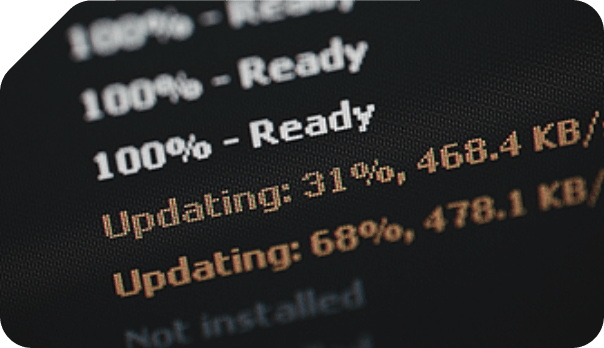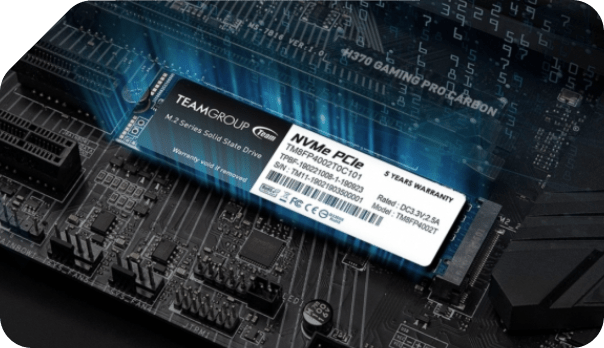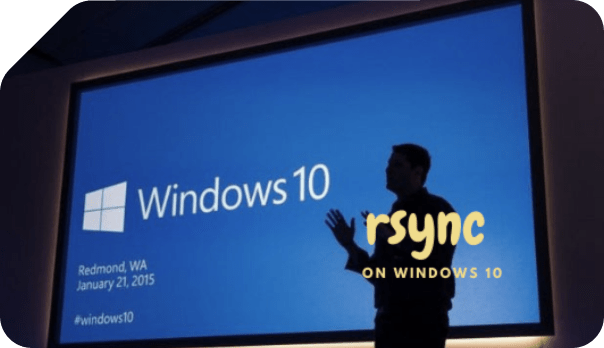Backup and restore Windows 10 OS and data. Clone Windows 10 hard drive and migrate Windows 10 to SSD, etc.
How to Clone Dynamic Disk in Windows 10 (No Data Loss)
Are you using a dynamic disk and considering cloning it in Windows 10? Follow this article to complete the process with ease.
Top 5 Best Open Source Cloning Software for Windows 10/11
This article is for you if you want the best open source cloning software for Windows 10/11. You may want to clone your old disk to a new one for different reasons. Keep reading and upgrade your drive easily.
Image/Clone Windows 10 to SSD without Reinstalling [2 Ways]
You can restore Windows 10 image to SSD without reinstalling with a efficient tool or built-in tools. The former is easier and faster.
Migrate Windows 11/10 to M.2 SSD Without Reinstalling | Ultimate Guide
Migrate Windows 10/11 to M.2 SSD for faster boot and better performance—no reinstall required. Quick, easy, and safe.
Solved: Can’t Create Restore Point in Windows 10, 11 | 4 Ways
If you can’t create restore point in Windows 10, refer to this article to realize how to fix this problem and find out a better way to protect your computer.
How to Create Bootable Backup in Windows 10 (3 Ways)
When a serious error occurs on your computer, a bootable backup for Windows 10 give you chances to restore the computer to its last working state. Let’s do a bootable backup!
How to Make Windows 10 Manage Backup Disk Space for You
Find the backup disk is full? Learn how to make Windows 10 manage backups automatically from this page.
Top 7 Fixes to Stop Code 0xC00021a on Windows 10 Installation
When you would like to have Windows 10 installed on your PC, you get the error code and don’t know how to fix it. This guide will save you with the provided top 7 fixes to install Windows 10 with ease.
How to Validate a Windows 10 System Backup Image (2 Ways)
You will learn how to validate a windows 10 system backup image during the backup process or after it's complete. Then, you can revive Windows 10 from system image recovery successfully.
Windows 10 Won’t Install from USB? Here’s How to Fix It
Struggling with Windows 10 installation from USB? This guide covers common issues, BIOS settings, USB troubleshooting, and alternative installation methods.
How to Download and Use Windows 10 Media Creation Tool
You can learn what is Windows 10 Media Creation Tool and know how to download and use it. Then we recommend to backup Windows 10 with a software to prevent data loss!
Guide: Lenovo IdeaPad 3 15ITL6 Install Windows 10 from USB
Installing Windows 10 on the Lenovo IdeaPad 3 15ITL6 is simple with the right steps. This guide covers preparation, BIOS settings, installation, and troubleshooting tips.
Transfer Windows 10/11 to New Motherboard: Easiest Way
Are you looking for how to transfer Windows 10 to a new motherboard? This article will tell you the easiest way to move Windows when you change or replace motherboard.
How to Fix No Audio Device Installed in Windows 10 Easily
Experiencing no sound on your Windows 10 PC? This guide covers effective solutions to fix “No Audio Output Device is installed”. Check them below.
Ghost Hard Drive to SSD in Windows 10 Easily (2 Ways)
You will learn how to ghost hard drive in Windows 10 easily to protect data and remove ghost drive to get rid of its bad effect.
[4 Ways] How to Backup Windows 10 to Network Drive or Share
You will learn how to backup Windows 10 backup to network drive or share easily, even do it automatically using free Windows backup software like File History, AOMEI Backupper, and more.
How to Copy CD to CD on Windows 10: 2 Ways
There are two ways to copy CD to CD on Windows 10 using Windows Media Player and a third-party tool. Read on to learn how to copy a CD to another CD easily.
Step-by-Step Guide to Backup C Drive in Windows 10 (4 Ways)
You can easily backup C drive in Windows 10 without boot issues with free backup software, such as Backup and Restore (Windows 7), Wbadmin, AOMEI Backupper Standard, and AOMEI Cyber Backup.
How to Create Windows 10 UEFI Bootable USB with Rufus & Alternative
If you are searching for how to create Windows 11 UEFI bootable USB with Rufus, you can refer to this post with details. Meanwhile it recommends an easier method.
How to Restore Start Menu on Windows 10/11: 4 Ways
Want to restore Start menu on Windows 10 to default or need to repair Windows 10 Start menu that is broken? Follow step-by-step solutions in this article to get it done easily.
Move Windows 10/11 Hard Drive to a New Computer (Bootable)
In this article, you’ll learn how to move your old hard drive to a new computer without losing secure boot or your Windows 10/11 activation. The greatest thing is that you won’t need to reinstall Windows 10/11 on your PC.
How to Use Rsync in Windows 10 | Tutorial and Alternative
Rsync, a powerful command-line tool, is a cornerstone of efficient file synchronization. This article delves into the intricacies of using Rsync on Windows 10, providing detailed instructions, solutions, and alternatives. This guide will walk you through the process step by step.
Windows 10/11 Startup Repair Not Working? Solved Now!
When you encounter Windows 10/11 Startup Repair not working problems, you can refer to this article and find effective solutions here.
How to Recover Files after Reinstalling Windows 10 | 2 Ways
Have you lost files after reinstalling Windows 10? Take it easy! This page will show you how to recover data after reinstalling Windows whether you’ve got a backup or not.
How to Restore Power Plans in Windows 10/11 with Ease
Power plans are missing in Windows 10 or 11? Find simple solutions to restore power plans in Windows 10/11 in just a few steps.
How to Restore Full Screen on Windows 10/11: 6 Quick Fixes
Looking for how to restore full screen Windows 10/11? Follow this easy guide to return to full screen on your laptop or desktop for better optimal display experience now.
Reset/Refresh Windows 10 without Losing Programs | 3 Ways!
This article tells you how to refresh Windows 10 without losing programs and data. It seems a good idea to reinstall Windows 10 when serious system problem occurs. Read on to learn more.
How to Reinstall Windows 10/11 without Losing Data (3 Ways)
Read this detailed post to learn a step-by-step tutorial about how to reinstall Windows 10/11 to solve system issues. This guide will show you how to fresh install Windows 10/11, what that means, benefits, and FAQs about it.
Download Windows 10 Boot Repair Tool (USB Drive)
Here you will learn how to download the Windows 10 boot repair tool (USB drive) and create a bootable USB drive to fix any system errors or just in case. Scroll down to learn more.
[SOLVED] Unable to Create Windows 10 Recovery Drive
Here you will learn 6 methods on how to solve the "unable to create recovery drive" error in Windows 10 as well as a final workaround to replace it and protect your system safely.
How to Restore Windows 10 Display Settings to Default Easily
If your Windows 10 display settings have been altered and you want to restore them to their default state, read this article to get effective solutions.
How to Disable Windows 10 Update Using Registry/Regedit
Generally, Windows 10 updates automatically to make your computer secure and up to date. However, it may bring problems sometimes. If you want to disable it, learn how to stop Windows 10 auto update via Registry from this page.
Top Methods to Repair Windows 10, 11 Using Command Prompt
Read this detailed post to learn a step-by-step tutorial about how to repair Windows 10, and 11 PC startup problems or blue screens using Command Prompt easily. So you can fix Windows 10/11 computer errors like startup errors or BSoD using the command prompt with the help of SFC, DISM, System Restore, etc.
How to Wipe or Clean a Hard Drive in Windows 10 Securely
If you want to know how to clean a hard drive in Windows 10, try the following methods to delete everything and free your hard drive. If you want to perform disk cleanup to free up space, there are also common solutions for you to find out.
How to Install Windows 10 on New SSD with/without CD
How do you install Windows 10 on new SSD? Usually you can perform clean installation via USB or installation CD, or migrate OS from the old system drive. Keep reading.
8 Awesome Fixes to SSD Slow Boot on Windows 10
What to do if you find your SSD slow boot on Windows 10? This article provides 8 effective methods to help you solve this problem. Read on to find out how to fix it.
Restore Files or Windows from Windows.old Folder in Windows 10
You will learn to restore files or Windows from Windows.old in Windows 10 as well as delete this folder for more space. Learn more below.
Clone SSD to Larger SSD in Windows 10, 11: Detailed Guide
If you are thinking about cloning SSD to SSD in Windows 10/11 without rebuilding the OS and reinstalling all the apps, read this article to find the easiest method.
How to Backup Installed Programs in Windows 11/10/8/7 (3 Ways)
It's essential for you to backup installed programs and apps in Windows 11, 10, 8, 7 if you don't want to reinstall them from scratch. Scroll down to get the detailed steps.
How to Transfer Files from Laptop to Laptop in Windows 10
How to transfer files from laptop to laptop in Windows 10? The best free sync software - AOMEI Backupper Standard allows you to complete this task easily.
Migrate Windows 10 from MBR HDD to GPT SSD Safely (Secure Boot)
You will learn how to migrate Windows 10 from MBR HDD to GPT SSD without converting partition manually and ensure it’s bootable.
How to Create Windows 11/10 ISO Image from Existing Installation
You can learn how to create Windows ISO here. It helps you get a custom ISO image with Windows installation and all your personal data included.
Fixed: Windows 10/11 Could Not Find Recovery Environment
You can easily fix the error “Could not find the recovery environment” in Windows 10/11 with 3 proven methods. Sometimes, you may need to another path to access the recovery environment.
Fixed: Windows 10/11 Bootable USB Drive Not Working (5 Quick Ways)
Need to install, upgrade or repair Windows, but Windows 10/11 bootable USB not working in boot menu? Read this detailed post to learn a step-by-step tutorial about why and how to fix it. Also, an easier repair is included.
How to Create Disk Image in Windows 10/11 [3 Free Ways]
Looking for a freeware to create disk image for Windows 10, 11? Try AOMEI Backupper, AOMEI Cyber Backup or Windows backup utility to create image backup from your hard drive.
How to Reset Locked Computer of Windows 10 – 3 Ways Included
Want to know how to reset locked computer on Windows 10 but have no idea? Don't worry, you can easily reset your locked computer on Windows 10 with this guide.
Download Cobian Backup for Windows 10: How to Use & Free Alternative
Are you wondering how to get and make a Cobian backup for Windows 10 or 11? This page shows a comprehensive step-by-step guide on Cobian Backup introduction, operations and setup download.
How to Make Hard Drive/USB Drive Bootable in Windows 10, 11
How to make a drive bootable in Windows 10, and what if cloned drive won't boot? This article will provide you detailed answers. In addition, there's a tutorial to create bootable USB in case you want to know.
How to Use Volume Shadow Copy in Windows 10/11 for Backup
Read this detailed post to learn a step-by-step tutorial on what is Volume Shadow Copy, how it works, and how to enable/restore/disable this tool in Windows 11/10 as well as an all-round way to backup files and folders. Get details now!
Solved | Windows 10 File Copy/Transfer Very Slow (8 Methods)
This article provides a comprehensive guide on how to efficiently manage file copy processes in Windows 10. It covers solutions for optimizing file transfer speed, troubleshooting common problems, and utilizing advanced tools like AOMEI Backupper to improve file management.
How to Fix Windows 10 Reset Failed (6 Effective Ways)
In this article, we'll explore the causes behind a "reset failed" error, offer 6 solutions for fixing the issue, and share expert advice on how to prevent reset failures in the future. Whether you’re dealing with what situations, this guide will help you resolve the problem efficiently.
Guide: Windows 10 Backup Restore to Different Computer
Many users want to restore Windows 10 backup to another computer with dissimilar hardware to keep the well-setting Windows 10 while upgrading the hardware. But how can you do that without boot problems?
Can I Create Multiboot USB for Windows 7/8/10/11 with Rufus?
While Rufus doesn't support creating a multiboot USB for Windows 7, 8, and 10, this article introduces two alternative tools to help you create a Windows bootable USB.
Windows 10 Recovery Tools Guide and Free Download | 2025
You may want to download or create recovery tools in Windows 10 (32 Bit and 64 Bit) to fix system errors and restore PC to a normal state. But which recovery tool should you use? How? Here are all the all the info you need to know.
7 Solutions: Bootmgr Is Missing in Windows 10 after Cloning
Read this detailed post to learn a step-by-step tutorial to know how to fix BOOTMGR is missing in Windows 10 after cloning.
How to Real Time Sync Folders in Windows 10 Easily
Wanna perform real-time sync for folders in Windows 10? You can get the best solution from this page.
Best Free Windows 10 Clone Software to Migrate OS and Data
If you are looking for the best free clone software for Windows 10 to migrate OS and data from HDD to SSD, AOMEI Backupper Standard will be an ideal choice. The easy-to-use interface is acclaimed by a lot of users.
Auto Backup Windows 10 to WD My Cloud | 2 Easy Ways
If you own a WD My Cloud device and want to figure out how to backup Windows 10 to My Cloud automatically, read this page patiently to learn the top two ways.
How to Restore Photo Viewer Windows 10: Easy Guide
This comprehensive guide will walk you through several methods to restore Windows Photo Viewer, troubleshoot common errors, and safeguard your system with backup tools.
How to Automatic Backup Windows 10 to External Hard Drive
This article explains how to auto backup your computer to external hard drive in Windows 10. The importance of backup needs no elaboration, and an automatic schedule can certainly save you a lot of trouble.
How to Clone C Drive to Move Windows to SSD/HDD [Bootable]
This article will guide you through the process of cloning your C drive, from understanding the basics to choosing the right software and executing the procedure flawlessly. You'll also find FAQs and solutions to potential issues.
How to Create a System Restore Point in Windows 10 Easily? [2 Ways]
Making a complete system restore point is the best way to protect yourself from Windows 10 crashes. Read this article and learn how to create a system restore point in Windows 10.
How to Make Cloned Drive Bootable in Windows 11/10 [5 Ways]
This detailed guide walks you through the process of making a cloned drive bootable in Windows 10/11/8/7. We cover various methods, including using built-in tools and third-party software, and address common questions and troubleshooting tips.
Troubleshoot: SD Card Keeps Disconnecting on Windows 10
Get frustrated with SD card disconnecting randomly on Windows 10? Don’t worry! This article will help you fix the issue easily.
Seagate Memeo Instant Backup Windows 10 Download and Use
This article provides an in-depth exploration of the Seagate Memo Instant Backup for Windows 10, offering users a step-by-step guide on how to utilize this efficient backup solution. Additionally, the article answers common questions and explains technical terms related to data backup, making it a valuable resource for both novice and experienced users.
How to Set up Automatically Backup in Windows 10
Setup backup is quite necessary in case of any problem happened to system or data. If there is a system crash, you can simply restore it with backup.
There Was a Problem Resetting Your PC: 7 Quick Fixes
How do I fix there was a problem resetting your PC in Windows 11/10/8/7? Here are 7 quick solutions. Please remember to backup system in case of data loss.
How to Transfer Windows 10/11 to New Hard Drive | Get 3 Ways
Here you can transfer Windows 10, 11 to new hard drive to replace or upgrade hard drive with AOMEI Backupper, clean install, or built-in Backup and Restore (Windows 7). Swipe to learn specific steps.
Set Windows 10 Backup Encryption to Protect Data Easily
Looking for a way to perform Windows 10 backup encryption? Here you’ll see how to password protect Windows 10 backup easily and efficiently.
Windows 10 Backup Not Working: 4 Fixes & Free Alternative
Find Windows 10 File History or Backup and Restore Windows 7 not working? Don’t worry! Scroll down to get quick fixes and the best free alternative software.
Windows 10 Backup Takes Forever? Try Easy 5 Ways Here!
Find Windows backup taking forever and don’t know what to do? Read this article patiently to get effective solutions.
Stepwise Guide: Top 3 Ways of Windows 10 Backup to Dropbox
In this article, you can learn how to backup Windows 10 to Dropbox in 3 ways easily and effectively. Keep reading to gain more detailed information.
How to Change Backup Drive in Windows 10: Full Guide
This article describes how to change backup drive in Windows 10 and provides a graphic tutorial. Finally, we recommend you a professional backup software to backup Windows 10 data.
5 Ways to Solve Windows 10 System and Reserved Storage too Large
This article will provide you with five effective ways to fix Windows 10 System and Reserved Storage too large problem. Please read it carefully!
Solved: CRITICAL PROCESS DIED in Windows 10 [7 Ways + 1 Tip]
What to do if encounter CRITICAL PROCESS DIED in Windows 10? You will find the 7 easy ways and 1 tip for you to fix or prevent the BSOD CRITICAL_PROCESS_DIED error.
Fix Error 0x800423f3: Ultimate Guide to solve VSS Backup Issues
Error 0x800423f3 typically involves the Volume Shadow Copy Service (VSS). The article provides step-by-step solutions to resolve the issue, offering clear instructions on fixing VSS-related errors. Additionally, it introduces AOMEI Backupper as an alternative for users looking for a more seamless backup experience.
Guide to Restore System: Factory Reset Sony Vaio Windows 10
This article delves into the detailed process of factory resetting a Sony Vaio running Windows 10. It covers everything from the initial steps to backup data, to executing the reset, and restoring the system to optimal performance.
How to Do Incremental and Differential Backup in Windows 10
If you have backed up for your important data, but there is some changed or added files, how to do? Doing incremental and differential backup in Windows 10 may be a wise choice.
How to Solve LaCie Hard Drive Not Showing up on Windows 10
Don’t be nervous when LaCie hard drive not showing up on your computer. Reading the article to solve the problem.
How to Backup Drivers in Windows 10: 3 Effective Ways
Whether you're upgrading your OS or facing hardware problems, having a backup of your drivers can save you time and effort. Read on and get three effective methods to backup drivers in Windows 10.
Top 4 Fixes to ASUS Laptop Stuck on Logo Screen in Windows 10
If you are also bothered by the issue of ASUS laptop stuck on logo screen in Windows 10 and don’t know how to deal with it, you can try the presented top 4 ways to settle it without effort. And there’s also a secure way to continuously protect your computer.
How to Restore Windows 10 from System Image Backup
This article will show you how to restore Windows 10 system image backup with built-in tool and AOMEI Backupper. Also, AOMEI Backupper allows you to restore files from all kinds of backups.
Fix Backup Error Code 0x81000037 on Windows 10: 3 Ways
Three effective solutions are provided on this page to fix Windows backup error code 0x81000037 on Windows 10. And an error-free method for creating Windows 10 backup is included.
Top Windows 10 File Backup Tools: Best 3 Choices to Protect Data
This article will explore various Windows 10 file backup tools, covering both built-in features and third-party options to give you the flexibility you need. From understanding the backup process to choosing between cloud-based or local backups, we’ll walk you through the essential steps.
Migrate Windows 10 to SSD without Reinstalling | Bootable
With the help of the best Windows 10 migration tool, you can easily and quickly migrate Windows 10/11 to SSD without reinstalling operating system or configuring personal settings.
Clone Windows 10 Image to Multiple Computers | 3 Simple Steps
This essay show you the best way to clone Windows 10 image to multiple computers simultaneously, just follow the steps to install Windows 10 to several different computers over network.
How to Safely Backup Your File Encryption Key in Windows 10
This article provides a detailed guide on how to safely backup your file encryption key in Windows 10. It emphasizes the importance of protecting your encryption keys to avoid data loss and offers step-by-step instructions for multiple backup methods.
Factory Reset Dell Laptop for Windows 10 without Password – 2 Ways Included
How to factory reset Dell laptop of Windows 10 without password? This guide provides you with two ways to perform a factory reset on your Windows 10 Dell laptop.
Fix Windows 10 Backup Not Recognizing External Drive Issue
The article explores several possible causes and provides clear, actionable steps to resolve the problem of Windows 10 backup not recognizing external drive. Additionally, the guide includes an introduction to AOMEI Backupper, a reliable third-party backup tool that can simplify the backup process and eliminate errors like this.
Mastering the Fix: How to Resolve Error 0x80780049 in Windows Backup
This guide tackles the frustrating error 0x80780049 that arises during Windows backups. The article covers the possible causes behind this error. Step-by-step solutions are also provided to help users troubleshoot and resolve the issue effectively.
How to Fix Error 0x80780166: Complete Guide for Windows Backup Issues
This guide is designed to help Windows users resolve the frustrating error 0x80780166, often encountered when attempting to back up their system or files. The article delves into the possible causes behind this error. It provides a detailed breakdown of multiple troubleshooting solutions.
Fixed: Windows 10 Spinning Circle Issue (For All Scenarios!)
When you get stuck with Windows 10 or 11 booting error, i.e. with a blue loading circle keeps spinning, you can refer to this article to fix it in 17 ways and make your computer boots properly.
Enable or Disable Offline Files in Windows 10 | Use it Correctly
You will learn the one-step-shop to use offline files properly, including enabling or disabling offline files in Windows 10 and syncing network files locally.
Complete | How to Recover Deleted User Profile in Windows 10/11 [5 Ways + 1 Tip]
How to recover deleted user profile in Windows 10? There are 4 helpful methods that you can try.
Why Windows 10 Won’t Backup to External Drive and How to Fix It
This comprehensive guide addresses the issue of Windows 10 won’t backup to an external drive. The article outlines potential causes behind this problem and offers practical, step-by-step solutions to resolve each scenario, with detailed instructions for configuring settings.
Fixed: How to Backup Acer Laptop Windows 10
No longer trouble with how to backup Acer laptop Windows 10 anymore, here are 3 efficient ways to easily backup your Acer laptop Windows 10 data.
How to Backup the Registry in Windows 10: A Step-by-Step Guide
This article serves as a comprehensive guide on how to backup the registry in Windows 10. It explains the importance of backing up the Windows registry and provides clear, easy-to-follow instructions, offering step-by-step guidance on each method.
Seagate Dashboard vs Windows 10 Backup: Which One is Right for You?
This article explores the features, advantages, and limitations of both Seagate Dashboard and Windows 10 Backup, comparing ease of use, security features, and compatibility with external storage devices. It will guide you through seeking a comprehensive backup option.
2 Ways to Mirror Image Backup in Windows 11/10/8/7
This article will show you how to mirror an image backup in Windows 10, 8, 7, using Windows built-in tools and professional Windows 10 image backup software. You will also find answers to faqs and useful tips to optimize their backup strategies.
Best Free Backup and Sync Software for Windows 11, 10, 8, 7
Looking for the best backup and sync software to help you backup and sync files in Windows 11, 10, 8 and 7? AOMEI Backupper can be your ideal choice. You can read on to learn detailed information.
System Restore Points Gone in Windows 10 | 5 Fixes
You will learn how to fix Windows 10 system restore points gone error with 5 given solutions in this article. For better protect, it's wise to backup system to external hard drive.
[Solved] Windows Easy Transfer Is not Available in Windows 10
Now that Windows Easy Transfer is not available in Windows 10, how can you transfer files from PC running earlier OS to PC running Windows 10? Here’s the answer.
How to Create Boot Disk Backup in Windows 10 | 2 FREE Ways
You can choose to create backup boot disk in Windows 10 by backing up system and files respectively, but it's not the actual boot disk backup. Luckily, you can make it using a free backup software.
How to Perform Windows 10 System Restore But No Password
Want to perform Windows 10 System Restore but no password? Don't worry! There are two other ways to help you perform a computer restore without a password. Remember to back up important files in advance.
Best Windows 11/10 Data and OS Migration Tool (2 Ways)
Learn the best Windows 11/10 migration tools to transfer Windows 11/10 OS or data to SSD or a new computer without reinstalling Windows. Hurry up and learn the step-by-step guide below.
Use Win32 Disk Imager or Alternative in Windows 10 64 Bit Easily
You will learn how to Win32 Disk Imager in Windows 10 64 bit to create images for removable devices. But some users complaint that it does not always work, thus you can directly use Win32 Disk Imager alternative to make it.
Download USB Image Tool and Create UBS Image in Windows 10
Need a USB image tool in Windows 10 to protect data on the USB or the USB itself? Read patiently to get the one match your needs best and the detailed steps.
Upgrade Windows 10 32-bit to 64-bit without Losing Data
Be sure your computer meets the upgrade requirements and you have a copy of your important data. Then you can upgrade Windows 10 from 32 bit to 64 bit without losing data.
How to Boot in Safe Mode Windows 10 to Run System Restore
System Restore is a useful tool to help you recover from system malfunctions. Sometimes you may need to run System Restore from Safe Mode. Learn how to perform it from this page.
Shadow Copy Windows 10 All You Need to Know
Windows 10 Volume Shadow Copy can help you recover lost files or system while free backup software can protect your computer continuously. Learn more and follow the stepwise guide below.
4 Fixes: Selected Boot Image Did Not Authenticate on HP USB
If you have no idea what to do when encountering selected boot image did not authenticate on HP from Windows 10 USB, you can refer to the most likely effective 4 ways to fix it easily.
How to Securely Erase Flash Drive in Windows 10/11 in 4 Ways
To protect your privacy, it’s necessary to secure erase flash drive in Windows 10 with a data erasing tool before selling it out or donating to others.
Schedule Automatic File Backup in Windows 10 (3 Ways)
You can easily create schedule automatic backup in Windows 10 with the help of Backup and Restore (Windows 7), File History and AOMEI Backupper Standard.
Samsung Recovery Solution and Free Alternative in Windows 10
Wanna use Samsung Recovery Solution in Windows 10 to recover your Samsung laptop? Learn a quick guide to the tool from this page.
How to Restore Deleted EFI Partition in Windows 10 Simply
Find EFI partition in Windows 10 missing? Learn how to restore it simply from this page.
How to Recover Lost/Deleted Files in Windows 10 (3 Easy Ways)
Have you lost or permanently deleted files in Windows 10? Want to retrieve deleted files? Then, read this article patiently.
Create Portable Windows 10 USB with Top 3 Ways – Easy, Handy
If you are in need to have a portable Windows 10 USB in hand but don’t know how to do it, you can read this guide carefully to master 3 ways to enable this task. Read on to get more details.
15 Ways to Fix Inaccessible Boot Device in Windows 10
How to fix "Inaccessible Boot Device" in Windows 10? Learn the cause of this error in this article, then try the 15 fixes mentioned in turn. And learn a simple way to prevent such problems after the fix.
Full Guide on How to Factory Reset HP Desktop Windows 10/11
This article provides a step-by-step guide on how to factory reset your HP desktop. We will explore multiple solutions, including using built-in Windows features and third-party software as reliable tools for safeguarding your data.
How to Create Windows 10 System Repair Disc Step-by-step
Create System Repair Disc for Windows 10? Here you have detailed steps on how to create Windows 10 system repair disk on CD/DVD and USB drive with screenshots.
Fixed: Encrypt Contents to Secure Data Greyed Out Windows 10
If you find "Encrypt contents to secure data" option greyed out and therefore can't secure folders via EFS technology in Windows 10/8/7, try following solutions to fix it.
Use DISM Offline to Repair Windows 10 Image (2 Ways)
Both DISM /Online and DISM /Image helps to perform DISM offline repair in Windows 10. And it is necessary to create a system image to prevent system failure.
[3 Tested Fixes] to Dell Boot Loop in Windows 10
Are you facing a Dell boot loop issue where your Dell computer stuck on the Dell logo in Windows 10? Don't worry, you can easily fix this problem with the help of the solutions provided on this page. Explore the helpful tips and techniques outlined here to get your Dell computer back up and running efficiently in no time.
Backup Windows 10 to USB Drive with 2 Free Ways
Backing up Windows 10 to USB flash drive is a necessary step to protect your computer and data on it. Then, learn how to operate, and you have 2 methods.
2 Easy Ways to Backup Specific Folders in Windows 10
You will learn how to easily backup specific folders that change often in Windows 10 with File History or AOMEI Backupper Standard. Pick up one to protect your data now!
How to Backup Programs before Reinstalling Windows 11, 10, 8, 7
This article will introduce you how to backup programs before reinstalling Windows 10/8/7 with best free backup software - AOMEI Backupper.
Backup Data Offsite on Windows 10 to Protect Data | 3 Ways
You will learn how to backup data offsite in Windows 10 with the best offsite storage and 3 practical ways.
Easy & Safe Way to Reimage Windows 10 [Always-Work]
If you want to reimage Windows 10 when the system is infected or damaged, you can find the complete guide in this article. Remember to back up your data before reimaging.
Guide | How to Migrate Hard Drive to SSD in Windows 10/11
Want to migrate hard drive to SSD, even to a smaller one? You'll find a free and easy way in this article to clone HDD to new SSD with secure boot. From using dedicated software to manual cloning, each method is covered with easy-to-follow steps and expert insights.
How to Repair Windows 10 without CD or USB Quickly?
Want to repair Windows 10 but have no installation CD at hand? This guide will tell you how to launch Startup Repair in Windows 10 without CD and you will know some other common repair methods as well.
Create Windows 10 System Image on USB Flash Drive Easily
You will find a simple way to create system image Windows 10/11 on USB flash drive while Backup and Restore shows the drive is not a valid backup location. Learn how to fix and backup Windows 10 to USB easily.
Enable System Restore in Windows 10 for Quick Recovery
You will learn three things in this article, namely enable system restore in Windows 10, create restore point and restore system using it. Also, you will get an easier alternative way.
Windows 10 Multiple Backups, 4 Ways Are Here
This article is written for Windows 10 multiple backups. Scroll down to learn more and here are 4 ways available.
Windows 10 Bare Metal Backup and Restore: Full Guide
Read this detailed post to learn a step-by-step tutorial to learn what is a bare metal backup and restore. Also, learn top solutions on how to perform bare metal backup and recovery easily to new computers with dissimilar hardware.
Let File History Backup to OneDrive - 2 Workarounds!
Normally, you cannot use OneDrive for File History, but you can trick File History to backup to OneDrive. Here is a step by step guide to show you how.
File History Cleanup | Delete Old Versions in Windows 10 or 11
You will get 3 ways for File History cleanup and one professional software to prevent backup disk full issues.
How to Fix Unable to Open Windows Security in Windows 10 (4 Ways)
You can learn describes why unable to open Windows security in Windows 10 and 4 ways to fix the problem as well as how to backup the system regularly. Keep reading to know more detailed information.
Can Windows 10 Task Scheduler Copy Files to Network Drive?
Do you want to know how Windows 10 Task Scheduler copies files to network drive? This article will give you detailed steps and provide you with an easier way to copy files to a network drive.
Solved: Windows 10 Not Booting from Clonezilla Cloned Drive
Did you try to boot from the drive cloned by Clonezilla, but Window 10 not booting? This article lists some possible causes and proposes solutions of this problem for you. This page also provides safer disk cloning software without any boot problems.
How to Transfer Windows 10 from HDD to SSD without Losing Data
Grab the best SSD cloning software for Windows 10 and then follow the stepwise guide to transfer Windows 10 from HDD to SSD without reinstalling OS or losing data. Hurry up and learn.
Restore Windows 10 or 11 System Image to New Hard Drive (2 Ways)
You will learn how to easily restore Windows 10/11 system image to new hard drive with Backup and Restore (Windows 7) or powerful backup software- AOMEI Backupper Standard.
How to Create Daily Differential Backup in Windows 11/10/8/7
Want to backup your latest data every day, but don't want it to take too much space? Daily differential backup may be a wise choice. In this post, you'll find how to do it in Windows 10/8/7.
5 Fixes: Automated Windows 10 Updates Deleted My Files
Find automated Windows 10 updates delete all documents and files? Learn 5 effective solutions to the problem here. You can also avoid data loss by making a backup in advance.
Tutorial: How to Securely Delete Files on SSD in Windows 10
Don't know how to securely delete files on SSD in Windows 10 to prevent a data breach caused by reselling or giving away the SSD? In this article, you can learn the most reliable ways to settle this task without effort.
How to Backup Windows 10 Home: A Step-by-Step Guide
This article provides an in-depth guide on how to backup Windows 10 Home using various methods. From creating a system image to utilizing third-party tools like AOMEI Backupper, we explore multiple solutions that cater to different needs.
Fixed: No BitLocker Option in Windows 10
You can know how to fix no BitLocker option in Windows 10 issue. Finally, we recommend you a professional backup and encryption software to keep your data safe!
16 Ways to Fix Copy and Paste Not Working in Windows 10
If you are struggling with the problem of copy and paste not working in Windows 10, please go through the 16 methods provided in this article to solve the problem after understanding the reason.
Windows 10 File History Restore to New Computer - Comes with An Alternative
Are you wondering how to use Windows 10 File History restore to a new computer? You can find the details of the method in this article. Also, you can find another simpler way to restore your files to a new computer.
Solved: Logfiles\Srt\SrtTrail.txt Error in Windows 10 (16 Ways)
How to fix Logfiles\Srt\SrtTrail.txt error in Windows 10? Please fix it by 16 methods after understanding the cause of the error and mastering the method of creating a system backup file.
Methods and Tools on How to Backup Windows 10 to DVD
This article explores how to backup Windows 10 to DVD, outlines methods for ensuring your data is safe, and explains how to create a system image, burn backups to DVD, and use third-party tools like AOMEI Backupper for the task. Additionally, a FAQ section addresses common user questions, while the tech terms and tips sections further enhance understanding.
How to Backup Multiple Drives in Windows 11/10/7 - 3 Ways!
Many users have multiple drives on their computer. There are times when they want to create a backup for all the drives at once. Learn how to complete the task easily from this page.
How to Deploy Windows 10 System Image to New Hardware
Deploying Windows 10 system image to computer with new hardware enables you to keep your Windows 10 but upgrade hardware. AOMEI Backupper could be a good Windows 10 deployment tool.
How to Backup Data or Files on Windows 10 (5 Ways)
Read this post and learn 5 easy methods on how to backup data and files on Windows 10. You should always have a backup of your valuable data and files. Try one of the methods you like below and make perfect backups immediately.
Full Guide: Factory Reset Windows 10 from Control Panel
Factory resetting your Windows 10 PC from the Control Panel can help resolve persistent issues and restore your system to its original state. This guide will walk you through the process, provide multiple solutions for different scenarios, and answer common questions.
How to Transfer Photos to External Hard Drive on Windows 10
If you want to learn how to transfer photos to external hard drive on Windows 10, this article will be of great help to you. 4 effective methods are provided.
How to Upgrade Windows 7/8.1 to Windows 10 Without Losing Files
Are you in need of upgrading to Windows 10 and don’t want to lose your personal files? Find a complete guide to achieve the goal from this page. You can keep reading to learn more details.
Windows 10 Backup 0 Bytes? Get Clear Ideas Here!
Are you confused with Windows 10 backup 0 bytes problem? Get clear ideas from this article.
Solved: Windows 10 Inaccessible Boot Device After Clone
Many users have encountered the error of Windows 10 Inaccessible Boot Device after clone. It is one of the most common BSoD errors. Why would such an error occur? How to solve this problem? Read on to know more about this error.
6 Ways to Fix The RPC Server is Unavailable Error in Windows 10 Backup
If you encounter this error message "The RPC server is unavailable. (0x800706BA)" when creating system image in Windows 10, don't panic, this article will provide you with 6 effective solutions. Hope your problem can be solved with one of them.
How to Sync Two External Hard Drives in Windows 10: 2 Ways
Want to sync two external hard drives in Windows 10? ? Learn two efficient ways to sync files from one external hard drive to another from this page. Apply to Windows 11/10/8.1/8/7/Vista/XP.
Backup or Copy User Profile in Windows 10, 11 Easily (3 Methods)
You will learn how to backup and restore user profile in Windows 10/11, without spending hours customizing the new computer.
Quick Fixes for Windows 10 Backup Failed Error
You will learn how to fix Windows 10 backup failed easily, either directly fixing it or using other powerful backup software.
5 Fixes to Active Partition Not Found Windows 10 [Verified]
Find active partition not found in Windows 10? Read this article patiently to get effective solutions to the issue. A handy freeware is offered to backup Windows before errors occur.
Move Boot Partition in Windows 10 to Another Disk (2 Ways)
AOMEI Backupper, the best OS migration software, can help you move boot partition in Windows 10 to another disk effortlessly, either HDD or SSD. There is no need to reinstall Windows.
Windows 10 Sync Center Not Working - Fix or Replace It
You will learn to fix “Windows 10 Sync Center not working” in 7 different solutions, or use one more flexible software to sync network files to a local drive.
Windows 10 HDD Backup: Save Your Data with Essential Methods
This guide will explore various methods for Windows 10 HDD backup, including built-in tools like File History and third-party software like AOMEI Backupper. We will provide step-by-step instructions for each method, answer faqs to help you make informed decisions.
How to Create Windows 10 System Image Backup and Restore It
You will learn how to create system image backup for Windows 10 and use it step by step. Choose one among 4 methods below!
6 Methods | Fix or Reset Windows Update in Windows 11/10
This guide will walk you through multiple methods to reset Windows Update. Additionally, you’ll find answers to frequently asked questions, technical explanations, and practical tips to help you maintain a stable Windows 10 update environment.
Create Windows 10 Repair USB for Another PC - 3 Ways Included
If your computer fails to boot all of a sudden, you can create a recovery USB drive on another working computer and then use it to repair your current PC. Learn how to create a Windows 10 repair USB for another PC in detail below.
How to Clone Windows 10, 11 to NVMe SSD (Step by Step Guide)
NVMe SSDs can be the perfect upgrade for your Windows 10/11 system and it is now easier than ever to clone Windows 10/11 OS to NVMe drive with a few simple steps.
How to Transfer Files in Safe Mode Windows 10/8/7
Here you can learn how to transfer files in safe mode of Windows 10/8/7 when Windows fails to boot. Follow the steps and try to copy files to external hard drive in safe mode.
Restore from a System Restore Point in Windows 10, 11(4 Ways)
As long as you have a working restore point, you can restore from system restore point in Windows 10/11 when your computer has problems related to drivers, software or Windows Update. Get specific steps in this article.
3 Methods to Copy Windows 10 to USB Drive (Bootable)
This guide provides step-by-step instructions on how to copy Windows 10 to a USB and make it bootable, ensuring that you have a ready-to-go recovery tool in your pocket. We’ll cover multiple methods, ensuring you find the right solution for your needs.
Boot Disk Creator on Windows 10: The Ultimate Guide
In this comprehensive guide, we'll explore multiple methods for creating a boot disk using built-in tools and third-party software. From understanding why it's necessary, to step-by-step instructions, we’ll cover every aspect of ensuring your boot disk is ready when you need it.
TeraCopy for Windows 10: The Ultimate Guide to Faster
In this article, we will explore how TeraCopy enhances file copy speeds and minimizes errors. We will cover practical solutions for using TeraCopy effectively with detailed step-by-step instructions. Additionally, it includes AOMEI Backupper, an alternative backup solution, and answers to FAQs.
3 Ways: Fix Windows 10 Quick Access not Working Easily
You can learn what is quick access, why is quick access not working, and how to fix Windows 10 quick access not working in 3 simple and effective solutions. Keep reading to know more details.
How Do I Copy Partition to Another Drive on Windows 10, 11?
In need of copying partition to another drive, such as transferring C drive to a new SSD? Read this article carefully to learn the easiest way.
Fix: Computer Won't Boot from CD or DVD in Windows 10 (4 Ways)
Windows 10 computer can't boot from CD or DVD, how to fix? There are several different situations, but the most essential way is creating a bootable media correctly, and restore your system to a normal state. In this post, I'll introduce a simple and reliable way.
How to Factory Reset Windows 10 Computers from Boot? [3 Methods]
When system error occurs, you might want to reset Windows 10 to factory settings. But if you can’t log in to Windows, the left choice is to factory reset Windows 10 from boot.
[Checklist] What to Backup Before Reinstalling Windows 10?
Wanna reinstall Windows 10 and don’t know what to backup before reinstallation? This article will give you a clear guide.
How to Move User Profile to Another Drive in Windows 10/11
Wanna move user profile to another drive in Windows 10/11? You can get two efficient solutions from this page.
HP Recovery Manager on Windows 10: Guide & Alternatives
HP Recovery Manager is a tool that helps you backup personal data, restore software and drivers that originally came with your HP computer. Learn how to use HP Recovery Manager on Windows 10 and get the best alternatives in case it fails.
Seagate Backup Manager on Windows 10: A Comprehensive Guide
This article provides a detailed overview of how to use Seagate Backup Manager to back up, restore, and manage your data effectively. We begin by discussing the importance of regular backups and then delve into three practical solutions for using Seagate Backup Manager.
Unlock the Full Potential of Paragon Backup on Windows 10
This article delves into the importance of regular backups and provides step-by-step guides on how to use Paragon Backup effectively. And it also leverages third-party software like AOMEI Backupper to answers common questions, explains relevant technical terms, and offers actionable tips to enhance your backup strategy.
Backup Thunderbird on Windows 10: Secure Your Emails
This article explores various methods to backup Thunderbird, ensuring that you never lose valuable data. We begin by discussing the importance of regular backups and then delve into three effective solutions, including copy profile backups, exporting Thunderbird Emails, and leveraging third-party software like AOMEI Backupper.
Restore Windows 10, 11 from Recovery USB with 3 Effective Ways
Now is the best time to create a recovery disk and then you can restore Windows 10/11 from USB when your computer runs into issue. 3 useful methods and complete guides are included.
How to Sync a Laptop and a Desktop in Windows 10, 11 (2 Cases)
Wanna sync settings or files between a laptop and a desktop in Windows 10/11? Find a complete guide from this article.
How to Run Sysprep in Windows 10 and 11 | Step by Step
To deploy OS to different computers, you can run Sysprep in Windows 10 to prepare a system image. This article provides a detailed tutorial and also an easier alternative.
Windows 10 Won’t Boot: Fix with Startup Repair and BootRec
If you met Windows 10 won’t boot problem, you can fix it with Startup Repair and BootRec commands. Learn how to do it from this page.
How to Clone SSD to HDD in Windows 10, 11 (Secure Boot)
Cloning an SSD to an HDD in Windows 10 can be an intricate process but is essential for data preservation and system performance. This article provides a detailed guide on how to clone an SSD to an HDD using various methods, highlights the importance of using AOMEI Backupper, and answers common questions related to the process.
Wipe Your C Drive on Windows 10: Easy Steps
Read this detailed post to learn a step-by-step tutorial to know how to wipe C drive in Windows 10. If you cannot format system drive directly, check out 3 secure methods to wipe C drive. One command prompt way is also provided to format C drive.
Top 2 Easy Ways to Ghost UEFI on Windows 10, 11
Looking for easy ways to create a ghost image of UEFI Windows 10, 11? Read this article carefully to get the detailed steps.
Ghost Windows 10 64-bit/32-bit Computer Easily with 3 Steps
How to ghost Windows 10 64-bit or 32-bit to another computer easily? The best ghost program will help you create Windows 10 ghost image safely with just a few clicks.
How to Run SFC /Scannow in Windows 10, 11 (Stepwise Guide)
Want to repair missing or corrupted system files using sfc /scannow in Windows but don’t know how? Read this detailed post to learn a step-by-step tutorial to learn sfc /scannow in Windows 10/11. It suggests backing up Windows in case the sfc /scannow fails and quick fixes for sfc stuck.
How to Sync Any Local Folders to OneDrive (2 Ways Included)
OneDrive is free online storage that comes with your Microsoft account. Learn how to sync local folders to OneDrive easily from this page.
How to Factory Reset Windows 10 Without Logging In
This article provides a detailed guide on how to factory reset Windows 10 without logging in. It covers multiple methods to accomplish the reset, including using recovery options, advanced startup, and installation media.
Factory Resetting Windows 10: Remove Everything and Start Fresh
Factory resetting Windows 10: remove everything is an effective method to resolve persistent issues, improve performance, or prepare the device for a new user. It will walk you through the process of performing a factory reset.
Factory Reset Your Windows 10 Tablet Without a Password
Factory resetting a Windows 10 tablet without knowing the password might seem challenging, but it’s achievable with the right methods. This article will guide you through multiple approaches to reset your device securely.
Factory Reset Windows 10 Black Screen: Solving the Problem
This comprehensive guide will delve into various solutions to resolve the "factory reset Windows 10 black screen" issue. We will explore multiple methods to troubleshoot and fix this problem, ensuring you can restore your PC to its optimal functionality.
Factory Reset Windows 10 BIOS: Revive Your System with Ease
Resetting the BIOS in Windows 10 can restore your system to its default settings, resolving various issues and enhancing performance. This comprehensive guide explains the importance of a BIOS reset, provides step-by-step instructions, and answers common questions.
M.2 SSD Not Detected on Windows 10/11: 11 Fixes to the Issue
Read this detailed post of step-by-step tutorial to learn how to solve the problem of M.2 SSD not detected in Windows 10/11. Learn more about the causes of this problem and the 11 ways to fix it, as well as an easy way to migrate your system to an M.2 SSD.
File Transfer Stops/Freezes in Windows 10 | Solved
Are you confronted with the problem that file transfer freezes in Windows 10? Don’t worry! Read this article patiently to get four effective solutions and a free file transfer tool to help you.
How to Clone Hard Drive in Windows 10/11 Easily [Bootable]
How to clone a disk in Windows 10/11? In this article, you will find the best answer and get some helpful tips on cloning hard drive in Windows 10/11.
How to Transfer Windows 10 from One SSD to Another (2 Ways)
Do you need to transfer Windows 10 from one SSD to another? The built-in backup and restore utility can do it, but with too much trouble. Here I'd like to show you a much easier solution for OS migration.
Is WD Anywhere Backup Available for Windows 10? Answered!
Wondering if WD Anywhere Backup works on Windows 10? Read this article to get the answer and the best free alternative to WD Anywhere Backup.
3 Ways Make Laptop Dell Factory Reset in Windows 10/11/8/7
Read this article to learn 3 practical ways for Dell factory reset in Windows 10/11/8/7. Factory reset Dell laptop to default settings to protect your privacy without complex instructions.
Solved: Screen Goes Black for A Second in Windows 10 - 15 Ways
How to fix the screen goes black for a second in Windows 10? You can use this article to understand the cause of the problem, try 15 solutions in turn, and master another way to improve the security of your computer data.
Windows 10 Backup Error 0x807800C5 [2 Fixes + 1 Tip]
Are you confronted with backup error 0x807800C5 in Windows 10? Don’t worry! Follow this article to solve the issue easily. You can also find another easy-to-use backup tool.
Why Hard Drive Keeps Disappearing in Windows 10? (Fixed)
Hard drive keeps disappearing in Windows 10? This page provides you with effective ways to fix hard disk disappearance errors in File Explorer or Disk Management without losing any data.
7 Methods to Fix DVD Drive Not Showing up in Windows 10
Have you encountered DVD drive not showing up in Windows 10? Read this article and learn 7 methods on how to fix DVD drive not recognize or missing problems, and an easier backup solution for similar issues in the future.
How to Wipe Empty Space on Windows 10 | Top 2 Ways
How to securely wipe empty space on Windows 10? This article provides you with 2 methods to wipe free space. One is the Windows built-in feature, and the other is the reliable space erasing software. Read on to see the detailed operation.
How to Create and Use Windows 10 Recovery Image Backup
Read this article to learn how to create system image recovery Windows 10 on USB so as to restore your computer system and lost data with Windows 10 recovery image in the event of system crash or other unexpected issues.
Beginner’s guide to Windows 10 Recovery Environment
Read this article to learn what a Windows recovery environment is, how to enable or disable Windows 10 recovery environment, and then launch it. And it provides a smart tool to fix problems like Windows 10 recovery environment missing. Check it out right now!
How to Boot Windows 10 from USB Flash Drive (2 Approaches)
You can boot Windows 10 from USB flash drive for system reinstallation or recovery, but how? Here’s a brief introduction to different bootable USB drives, and the approaches to boot from USB either in Windows or at startup.
Cloned SSD Won’t Boot in Windows 11/10/8/7 [7 Quick Fixes]
Read this article to learn how to fix cloned SSD won’t boot on Windows 11/10/8/7. If you don't want to get trapped, try an alternative in Windows to clone HDD to SSD without booting problem.
Clone C Drive to Move Windows 10 installation to SSD Safely
You will find the easiest way to clone C drive to SSD in Windows 10 to move Windows 10 installation to SSD for better performance, just refer to the detailed steps to clone.
Top 2 Ways to Copy Files from Flash Drive to CD in Windows 7/8/10
Want to copy files(e.g. music, photos, videos ) from flash drive to CD for data protection? Click this article to learn the easy ways.
Best Way to Make Exact Copy of Hard Drive
You will learn how to make an exact copy of hard drive with the best disk cloning software - AOMEI Backupper Professional. No data loss and reinstallation.
Top 5 Free Disk Imaging Software for Windows 10
In this article, we've highlighted the best 5 free Windows 10 disk imaging software options available to users. Additionally, we've included a simple, step-by-step guide to help you create a valuable disk image and perform restorations with ease.
Complete Guide to Move Windows 10 to a New Computer
If you want to move Windows 10 to new computer easily without messing it up, continue to read on in this article for all the details and instructions about Windows transfer to a new computer.
How to Use Robocopy in Windows 10 to Copy Files & Folders
Windows Robocopy is a handy tool for transferring files. Learn the simple guide to using Robocopy in Windows 10. Additionally, you can download free software that makes file transfers even easier.
How to Backup Windows 10 to NAS (Synology) | Top 4 Ways
With the popularization of NAS device, plenty of people choose to backup Windows to NAS. Learn how to backup Windows 10 PC to Synology, QNAP and other popular NAS easily from this page.
Install Windows 10 using Command Prompt (2 Methods)
If you want to upgrade Windows or get rid of system issues, installing Windows 10 from Command Prompt is a good solution. Let’s see how to do it, and don't forget to backup your system just in case.
Windows 10 File History Backup Cannot Add Folders | Solved
Want to backup certain folders in File History but fail to add them? Ease your mind and find an effective solution and a free alternative to File History from this page.
How to Delete Shadow Copies in Windows 10 [4 Solutions]
4 ways provided in this article to delete shadow copies in Windows 10 easily. Just follow the steps to delete shadow copies here.
How to Backup OneNote for Windows 10 and Restore Your Notes
OneNote automatically saves your notes while you work, but you should always backup your notebooks. Scroll down to get two easy ways to do OneNote backup and restore.
Guide: Factory Reset Lenovo Thinkpad on Windows 10 without Password
You can factory reset Lenovo Thinkpad without password via the Boot menu, from the Reset this PC option, via USB bootable drive, Lenovo Onekey Recovery and AOMEI Onekey Recovery. Now read the below texts to make your choice!
3 Ways to Factory Reset Lenovo Ideapad 110s on Windows 10
This post offers a full collection of factory resetting your Lenovo Ideapad 110s on different occasions. You can read this one for all!
Full Guide on Factory Reset BitLocker Windows 10 | Easy & Professional
Unlocking the mysteries of BitLocker encryption on your Windows 10 device can be daunting, especially when faced with the need for a factory reset. In this comprehensive guide, we'll delve into the intricacies of factory resetting BitLocker-encrypted devices, providing easy and professional solutions to regain control of your system.
Solved: Protection Definition Update Failed on Windows 10
How to fix Windows Defender protection definition update failed on Windows 10? This article provides you with 5 ways to resolve this error. Remember to back up your computer in advance to avoid any data loss or system problems.
Top 5 Ways to Fix Windows 10 Recovery Environment Missing
Windows 10 Recovery Environment is missing? Don’t worry, here we show you 5 solutions for you to fix Windows 10 could not find recovery environment error easily.
Refresh/Reset Windows 10 from Command Prompt | 2 Ways Here!
You will learn how to reset or refresh Windows 10 from command prompt step by step. And the best way to prevent this from happening again.
Fix Windows 10 Reset Stuck at 1% , 34%, 64%, 99% (6 Solutions)
You will learn 6 solutions to Windows 10 reset stuck at 1%, 44%, 64%, 74%, 99%, and one preventive measure to avoid data loss.
3 Free Ways to Create Windows 10, 11 Recovery Disk or USB
How to create Windows 10/11 recovery disk or USB to reset computer or reinstall your Windows 10/11? Try the top 3 ways to create Windows 10/11 recovery media in simple steps.
5 Fixes: SSD Stopped Booting on Windows 10/11
Discover quick fixes and expert solutions for your Windows 10 booting headaches! Dive into our blog post on SSDs stopping booting – revive your system with ease!
How to Clone Hard Drive in Windows 10 64/32 Bit (Easy & Safe)
You may want to clone Windows 10 64 bit hard drive for data protection or hard drive upgrade. No matter which is your case, AOMEI Backupper enables you to clone hard drive easily while ensuring secure boot.
How-to Guide: Chuwi Hi10 Windows Factory Reset
In this comprehensive guide, we'll walk you through the step-by-step process of performing a factory reset on your Chuwi Hi10 tablet, addressing common problems, providing solutions, and offering recommendations to ensure a seamless reset experience.
How to Factory Reset Windows 10 with Keyboard
Let's delve into the details of how to factory reset Windows 10 using keyboard commands.
Guide: ASUS UEFI BIOS Factory Reset Windows 10
In this comprehensive guide, we'll walk you through the process step by step, ensuring a smooth and successful reset.
Troubleshoot: SSD Not Showing Full Capacity in Windows 10/11
Delve into the world of why SSD is not showing full capacity in Windows 10 after clone. Navigate through solutions with AOMEI Backupper, ensuring users can optimize their SSDs effectively.
2 Ways | Backup Windows 10 PC to Synology NAS Safely
2 solutions provides in this post to backup Windows 10 PC to Synology NAS? Try the best free Synology NAS backup software to create Synology PC backup.
P2V Windows 10 | The Simplest Way to Convert Physical to Virtual
P2V Windows 10 has plenty of benefits. But if you're not computer savvy, the process may seem complicated and confusing. Therefore, I'd like to provide a very easy solution to convert physical machine to virtual machine.
Solve Can't Type in Search Bar on Windows 10: Full Guide
Discover effective troubleshooting steps for the "can't type in search bar on Windows 10" issue. Learn about AOMEI Backupper and proactive measures to prevent future search bar woes. Elevate your Windows 10 experience now!
The Best Data Copy Software for Windows 10 in 2024
This article describes in detail what is the best data copy software for Windows 10 in 2024. Please read it carefully!
How to Backup Network Shared Files in Windows 10
Learn how to backup network shared files in Windows 10 with the best network backup software AOMEI Backupper.
Backup Windows 10 to External Hard Drive Securely (4 Ways)
Backing up Windows 10 to external hard drive is a good way to prevent hardware failures or system crashes. This post will show you how to prepare the external drive and execute the backup successfully.
Network Drive Not Syncing on Windows 10 | Fixes and Alternative
If you are unable to sync files via network drive, you can refer to the below article. Reasons and solutions are here, and one free and reliable syncing alternative is given for you.
How to Transfer Files to External Hard Drive in Windows 10
This article will provide detailed graphic tutorials to teach you one of the easiest ways to transfer files to external hard drive for Windows 10! Check it out now!
How to Use RescueaZilla on Windows 10 - Backup And Restore
You can learn how to use RescueZilla on Windows 10 to backup and restore system images. Another professional backup and recovery software is also recommended to you.
3 Fixes: Windows 10 Will Not Boot in Safe Mode
You can learn three ways to fix Windows 10 will not boot in safe mode. And you are recommended a software to backup and restore your system.
4 Ways: Use Check Disk on Windows 10/11 to Repair Hard Drives
This article offers 4 effective ways to run check disk (CHKDSK) in Windows 10 to avoid data loss. If your disk has bad sectors, the best solution is to replace it with a new one.
How Do I Backup My Dell Laptop with Windows 10?
In this article, you are going to backup Dell laptop with Windows 10 using Dell Backup and Recovery alternative. Here are 3 alternative backup software, but the last one is the best free.
Solved: 0xc000000e After Clone in Windows 10
You may receive an error code 0xc000000e after clone in Windows 10. This article will provide you with the easiest and most effective 3 countermeasures.
0x80070422 Windows 10 Update Error: Top 5 Ways to Fix It!
Error 0x80070422 occurs when you install Windows update? Don’t worry. The solutions offered in this article can help you out.
Solved | Windows 10 Keeps Restarting after Update [5 Fixes]
Windows 10 keeps restarting? This guide will tell you 5 methods to fix the Windows 10 update keeps restarting issue.
How to Backup Files to External Hard Drive in Windows 10
You will learn how to backup files to external hard drive in Windows 10 easily. Learn more about this below!
How to Run Automatic File Backup in Windows 10 (2 Free Ways)
Running automatic file backup is a good way to prevent data loss. Learn how to backup files in Windows 10 with two efficient ways from this page.
How to Backup Windows 10 without External Hard Drive in 3 Ways
How to backup Windows 10 without external hard drive? In this guide, you can learn 3 methods. Two are Windows 10 built-in software and one is powerful third-party software. Let’s take a look!
Upgrade Hard Drive in Windows 10 - No Reinstallation
Need to upgrade hard drive to a larger drive or an SSD in Windows 10? Read this article carefully to get the best disk cloning software to help you.
Backup Disk Full | How to Delete Backup Files in Windows 10
What to do if the backup disk is full? You can try the following methods to delete backup files created by Windows Backup and Restore, File History, etc. to free up disk space.
How to Sync OneDrive in Windows 10 Automatically | 2 Ways
OneDrive auto sync is convenient. However, you may get stuck with OneDrive not syncing problem. Don't worry! You can find another easier way to sync Windows 10 to OneDrive.
How to Create Rufus Bootable USB on Windows 10
Are you searching for ways to make a bootable USB for Windows 10? Apart from Rufus, there’s another easier way to help you!
Complete Guide: Backup Windows 10 for Fresh Install
Do you need to fresh install Windows 10 but do not want to lose all data? This article will show you how to backup Windows 10 for fresh install step by step.
Windows 10 System Restore Stuck on Initializing or Restoring︱Fixed
You will learn 4 ways to fix Windows 10 System Restore stuck issue and one safer way to protect your system. Get them right now!
How to Backup Network Drive to Local Drive in Windows 10/11
To backup network drive to local drive in Windows 10/11, you can use the best network drive backup software - AOMEI Backupper.
How to Back up Files to Google Drive in Windows 11/10/8/7
Wanna back up files to Google Drive in Windows 11/10/8/7 in an easier way? AOMEI Backupper is the best solution.
How to System Restore Windows 10/11 from Command Prompt
This article will introduce how to launch System Restore from command prompt and run system restore in Windows 10/11 to repair your computer.
Seagate Dashboard Not Working in Windows 10/8/7 – Fixed
This article is written for users like you who want to fix Seagate Dashboard not working. Here are 4 situations with related solutions. Also,you can choose an alternative way.
Error Loading Operating System in Windows 10 - Solved Now!
If you get the error message “Error loading operating system” in Windows 10 while booting your computer, you can refer to four solutions in this article. Data loss prevention measures are included.
How to Clone System in Windows 10/11 without Reinstalling
System clone is the easiest way to migrate Windows 10 system & apps or the entire hard drive to another disk. Whether for larger capacity or better performance, you can try this way to upgrade hard drive without reinstalling.
Micro SD Card Not Detected in Windows 10: 4 Fixes + 1 Tip
Find micro SD card not reading in Windows 10? Follow this guide to get it fixed. You can also get a way to protect your SD card data.
Free Alternative to Windows Easy Transfer Windows 10
Refer to this article to get the best alternative to Windows Easy Transfer Windows 10 when you meet the problem of Windows Easy Transfer not available in Windows 10.
BitLocker Decryption Stuck on Windows 10? Try Easier Way Here!
Get BitLocker decryption stuck on Windows 10 don’t know what to do? Take it easy! This guide will show you the possible causes and offer you a simple way for this issue.
Samsung T7 Not Recognized on Windows 10? Try 3 Ways to Fix It!
Why will Samsung T7 not recognized on Windows 10? This post will show you the possible reasons and provide you with several fixes to solve this problem with ease.
Fix Network Computer Not Showing in Windows 10 with 3 Ways
If you are also encountered the issue of network computer not showing in Windows 10, you can refer to this page and find the best 3 solutions to settle this problem with ease.
Top 3 Free Windows 10 Backup Utilities (For Beginners)
This article is written for Windows 10 users who want to backup and restore OS, programs, and personal files in order to transfer files or protect data.
Detailed Steps for Booting from External Drive in Windows 10/11
Are you trying booting from external hard drive in Windows 10? This article can provide the best solution for you. You can also use the tools in the article to make external hard drive bootable. Read on to learn more.
C Drive Corrupted on Windows 10: Causes, Fixes, and Data Protection
This article discusses the various methods that can be used to fix the C drive corrupted on Windows 10. You can read it carefully to get your C hard drive back to normal.
How to Perform a Crucial SSD Clone on Windows 10 Hassle-Free
Want to find a reliable software to perform the Crucial SSD clone on Windows 10? AOMEI Backupper introduced in the article will be the one that will help you complete your data or system migration easily.
Quick Fix for Windows Stop Code 0xc000021a on Windows 10
If you encounter the Windows stop code 0xc000021a on Windows 10, you can refer to this article for solution.
Custom Refresh Image in Windows 10 for Reset This PC
This article will show you how to custom refresh image in Windows 10 as the image to reset your Windows 10 PC without losing installed programs.
18 Ways to Fix Update Error 0x800f0922 on Windows 10
How to fix update error 0x800f0922 on Windows 10? After knowing the cause of the error, go through the 18 ways to fix it in this article. Apart from that, there is a way to secure your system.
Solved: Volume Shadow Copy Service Error Windows 10, 7, 8
How to fix Volume Shadow Copy Service errors Windows 10, 8, 7 easily? This article will give you 5 solutions for you to solve the error code 0x80042302 and other errors one by one.
Complete Guide: Fix Windows 10 Upgrade Stuck at 0% or 99%
You can easily fix the "Window 10 upgrade stuck" error with given solutions below. And then don't forget to backup system to protect data.
Dropbox Not Syncing in Windows 10 - Fix or Replace It!
Dropbox not working in Windows 10? You can fix this issue with 6 solutions below or directly sync files with an easier way.
Fix Windows 10 Update Missing Files (Worry-Free)
Suffering from Windows 10 update missing files? You can recover lost files with 5 given solutions. Don't forget to protect your data after recovering it.
File Missing after Windows 10 Update (1809)? Let’s Recover!
Microsoft released the new fall update 1809 in October yet caused file missing after Windows 10 update in 2018. Lost files can be recovered in these simple ways.
Robocopy Sync Changes Only vs Easy Data Migration Software
Whether you want to sync changes only with robocopy or an easy way, you can get them. Hurry up and learn more below.
6 Ways to Repair Windows 10 When Your PC Has Issues
When your Windows 10 is acting strange or failing to boot, you can use these 6 methods to repair Windows 10 quickly.
How to Use System Restore from Boot in Windows 10/8/7
System Restore from boot in Windows 10, 8, 7 can save you from serious system failures. If you find the process too complicated, an easier alternative is available.
How to Fix Windows 10 Task Scheduler Not Working Issue
This post is dedicated to helping you fix Windows 10 Task Scheduler not working issue. Hope you can restore Task Scheduler to its normal state through several methods provided in this article.
4 Ways to Backup Files from Command Prompt in Windows 10
You will learn how to backup files from command prompt in Windows 10 or uses a smarter way.
Solved: Windows 10 Start Menu and Taskbar Not Working
What if your Windows 10 start menu and taskbar not working? These two basic Windows 10 components play an important role in everyday use. Read this article carefully to fix this problem.
XCopy Does Not Copy All Files in Windows 7/8/10(Solved)
This article will show you how to solve the problem that XCopy does not copy all files. Also, you can try to backup files with easier way.
Backup is Disabled in Windows 10? Solved!
Want to create backups but find backup is disabled in Windows 10? Don’t worry! Two proven methods are described in this article to help you solve this problem.
2 Quick Ways to Restore Folders in Windows 10
How to restore folders in Windows 10? Read this guide to get two practical methods to find your lost folder.
Solved: Windows 10 Slow after Clone [7 Effective Ways]
How to fix Windows 10 slow after clone to SSD? This article provides you with 7 ways to solve this problem. You can try any of these solutions to help you get your computer back to normal.
Easily Transfer OEM Windows 10 & License to New Hard Drive
As a matter of fact, you can easily transfer OEM Windows 10 to new hard drive. The OEM license is not transferable, but it's limited to different computer or you change the motherboard or CPU.
How to Make the Best Use of Windows 10 Previous Versions
Windows 10 Previous Versions allows you to restore files like word documents easily to earlier versions. Learn to configure and restore previous versions.
How to Fix Windows 10 Not Responding after Startup
If you encounter the problem of Windows 10 not responding after startup, you can refer to the methods provided in this article or use the free software to create bootable media and system backup to fix it.
Solved: Can't Find Reset This PC in Windows 10
Can't find Reset this PC on Windows 10? How to solve this problem? All you want to know is shown in this article. You can also learn a quicker way to backup and restore your computer.
Windows 10 Multiple Recovery Partition – Why and How to Fix
Why does Windows 10 have multiple recovery partitions? Is it safe to delete the extra recovery partition? You can find the answer in this article. For your system safety, you can also create a system backup in advance with a reliable third-party software.
Solved: Windows Error Recovery in Windows 10
How to fix Windows Error Recovery on Windows 10? This is a common problem that can affect the work of users. Find the cause of this problem and the solution in this article. You can also learn how to protect your system with powerful software.
How to Downgrade Laptop from Windows 10 to Windows 8.1/7?
The details steps to downgrade laptop from Windows 10 to Windows 8.1 or 7 within or after 30 days. Freeware AOMEI Backupper allows you to go back to previous version of Windows at any time.
Solved: Windows 10 Disk Recovery BitLocker Boot Error Message
Are you troubled by the Windows 10 disk recovery BitLocker boot error message? This article will tell you why Windows 10 keeps booting to BitLocker recovery and provide you with the corresponding solutions.
Solved: Windows 10 Media Creation Tool Can’t Find A USB Flash Drive
This article gives you 5 ways to fix the "Windows 10 Media Creation Tool can’t find a USB flash drive" error. You can also learn about easier and faster ways to back up and restore Windows 10 from this article.
Solved: Hard Drive Not Showing Full Capacity in Windows 10
This article lists some possible reasons why your hard drive is not showing full capacity in Windows 10 and gives you some ways to fix the problem. Click this article for more details.
Backup System Partition in Windows 10 for Free-Step by Step
How to backup system partition in Windows 10? AOMEI Backupper Standard is a free Windows backup software which can easily backup Windows 10 system partition.
Can I Use Recimg Windows 10 to Create a Custom Recovery Image
Is Recimg in Windows 10 available? Learn to create a custom recovery image in Windows 10 that is used to reset this PC like the way you did with Recimg in Windows 8.
3 Best Restore Point Creators for Windows 10
Want to find a restore point creator for Windows 10? This article provides you with 3 methods to help you do this. Two of them are Windows built-in utilities, and the third is free third-party software that can automatically create system restore points.
A Volume Shadow Copy Service Component Encountered an Unexpected Error
A Volume Shadow Copy Service component encountered an unexpected error in Windows 10/8/7 you can refer to this article and find solutions here.
Complete Guide: Windows 11 Free Upgrade from Windows 10
Microsoft plans to release Windows 11 to the general public on October 5. Many users want to know how to perform Windows 11 free upgrade from Windows 10. You can find the answer and have a comprehensive understanding of Windows 11 in this article.
Troubleshoot | Your PC needs to be repaired in Windows 10
Find your computer cannot boot and get the error “Your PC/Device needs to be repaired” in Windows 10/8? Here you’ll get detailed steps on how to fix the Windows 10 boot issue with several solutions.
Command Prompt Opens and Closes Immediately in Windows 10 - 9 Solutions
If you are troubled by the problem that Command Prompt opens and closes immediately in Windows 10, you can solve it by referring to the 9 solutions in this article. This article also provides one way to back up your system to prevent data loss.
Disable Windows 10 Backup Notification and Protect Your Files
You will learn 3 helpful ways to disable Windows 10 backup notification and one simple and effective backup software to protect your files.
Best Freeware to Backup Windows 10 Operating System (OS)
You can learn how to easily backup Windows 10 operating system. Both the built-in tool and the best free backup and restore software can help you. Please read on to learn the detailed information.
Backup Windows 10 PC to QNAP NAS Step by Step
QNAP NAS is good for backup. Learn how to backup Windows 10 PC to QNAP NAS network storage with step-by-step guide to ensure your Windows 10 computer is protected.
Delete File History Backup in Windows 10 for New Backups
You will learn 4 ways to delete file history backup in Windows 10 or 11 and how to backup files without occupying much disk space.
Quick Fixed: User Profile Service Failed the Logon Windows 10
You will learn 2 helpful ways to fix the User Profile Service failed the logon in Windows 10. Also, you need to pay attention to system and data security.
Solved: System Restore Greyed Out in Windows 10
When you encounter System Restore greyed out in Windows 10, you can refer to this article and find solutions. Also, you will get an alternative way to protect your computer.
System Restore Not Working in Windows 10 | 9 Fixes Are Here!
System restore not working Windows 10, why is it and how to fix it? Learn more below and fix it with 9 given solutions. Also, you can backup system with true backup software AOMEI Backupper.
Always Protect Windows 10 with Backup and Restore (Windows 7)
You will learn the stepwise to use Windows Backup and Restore (Windows 7) and another reliable backup software to protect data. Select one of them and get started!
Use Windows 10 WBadmin to Create System Image Backup
You will learn how to use Windows 10 Wbadmin backup or easier alternative to create system image backup. Learn both software and select one to protect your computer!
Backup Windows 10 64 Bit OS or Files Easily (2 Ways)
You will learn how to easily backup Windows 10 64 bit with the best backup software AOMEI Backupper or built-in Backup and Restore (Windows 7). Learn more below.
Delete the Windows.old Folder in Windows 10 [4 Ways]
In this article, you will find the 4 easy ways to delete Windows.old folder after upgrading to Windows 10. Just try it now.
Perform Disk Backup for Windows 10 FREE (Two Ways)
You will learn two practical ways to create disk backup for Windows. If you want to simply backup important files, this article also helps.
Create System State Backup for Windows 10 [2 Free Ways]
You will learn 2 free ways to create system state backup in Windows 10, namely using Backup and Restore (Windows 7) and third-party tool. The second one is automatic and feature-rich.
Best Way to Backup Computer Before Clean Install Windows 10
Windows 10 clean install will wipe out all the data. The best way to keep data safe is backup Windows 7/8 computer before clean install Windows 10.
Create Complete System Backup in Windows 10 [Best Free Way]
Complete system backup in Windows 10 includes everything on the system partition, so you can easily get your computer back from any disaster.
How to Schedule Windows 10 Wake from Sleep
This article is written for users like you who want to schedule sleep and wake in Windows 10 at a certain time, then run scheduled backup task. Scroll down to learn more.
How to Restore Windows 10 to Factory Settings
How to restore Windows 10 to factory settings when your computer does not work as it should or you just want to sell it? Here is a step by step guide for you.
Turn off System Restore Windows 10 | Use Better Way
Sometimes, due to different reasons, you need to turn off system restore in Windows 10/8/7, but you still need a way to protect your computer. All of them will be included below.
How to Reset Windows 10 PC and Keep My Files (2 Methods)
Windows 10 Reset this PC allows you to "keep my files”. But what does this option actually keep, and how to perform Reset this PC properly? Here's all the information you need.
Fix: Boot Configuration Data file is Missing in Windows 10
Are you plagued by “Boot Configuration Data file is missing” in Windows 10? In this post, I’ll introduce how to fix this error even when you don’t have any installation media.